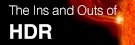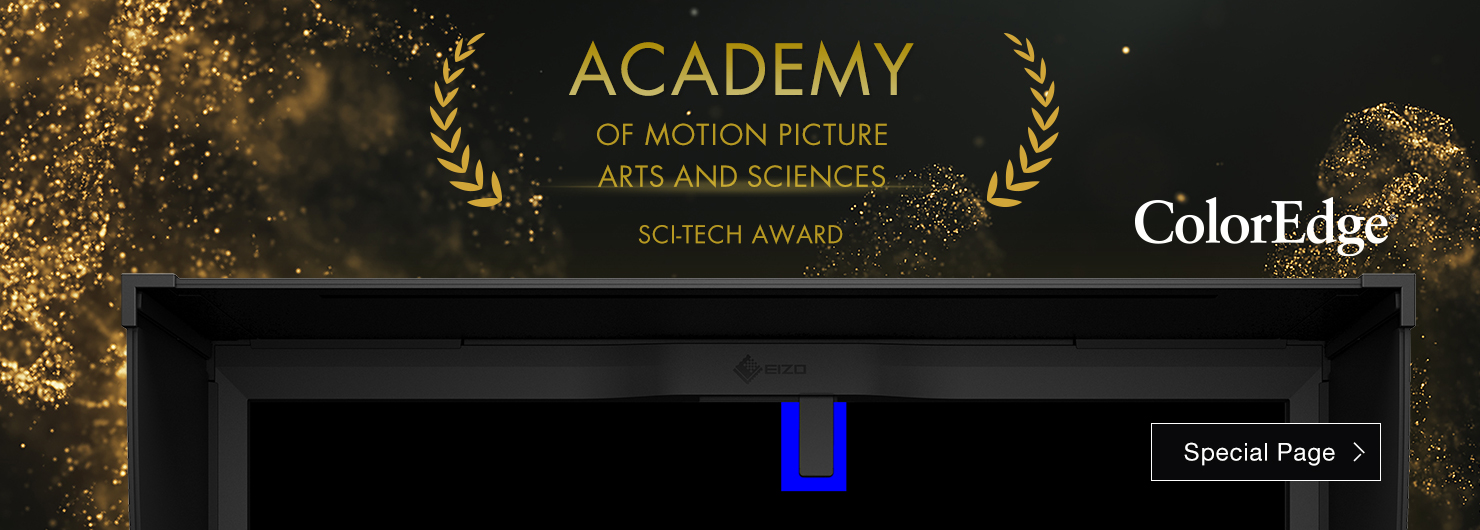CG247X Video Editing LCD Monitor - ColorEdge | EIZO
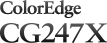
- Features
- Specifications
- Documents Compatibility
- Accessories
- Awards & Reviews
Important Notice: macOS models using the Apple M1 chip currently do not support ColorEdge software applications. Support is expected at a later date. Click for details.
Reference Materials for Furthering Your Creativity
Learn about color management, software and printer settings for optimal screen-to-print matching, and more with free digital resources from EIZO.

Simple and Precise Color Management
Built-In Sensor to Automate Your Workflow
Automate your calibration with the sensor that is housed within the front bezel. The sensor swings onto the screen only when calibrating, eliminating the need for a third-party calibration device. It even operates while the monitor is in portrait mode.
Using either the OSD menu or the bundled ColorNavigator software, you can schedule the monitor to self-calibrate at specific times. Even if the monitor is switched off or not connected to a computer, it will stick to its preset schedule and self-calibrate.

Correlation with External Sensors
The monitor can be correlated to the measurement results of an external calibration sensor. After correlating, the built-in sensor will automatically recalibrate to the settings. This is convenient if the monitor is used in a work environment with other monitors and one measurement device must be used as a standard for all calibration.

ColorNavigator 7 Color Management Software
ColorNavigator 7 is the latest calibration and quality control software for ColorEdge color management monitors. It combines all the features of EIZO's previous color management software, ColorNavigator 6 and ColorNavigator NX, to create a new and improved solution for creatives in a range of fields. The proprietary software makes calibration simple and produces predictable results for photography, design, print, and video creation.

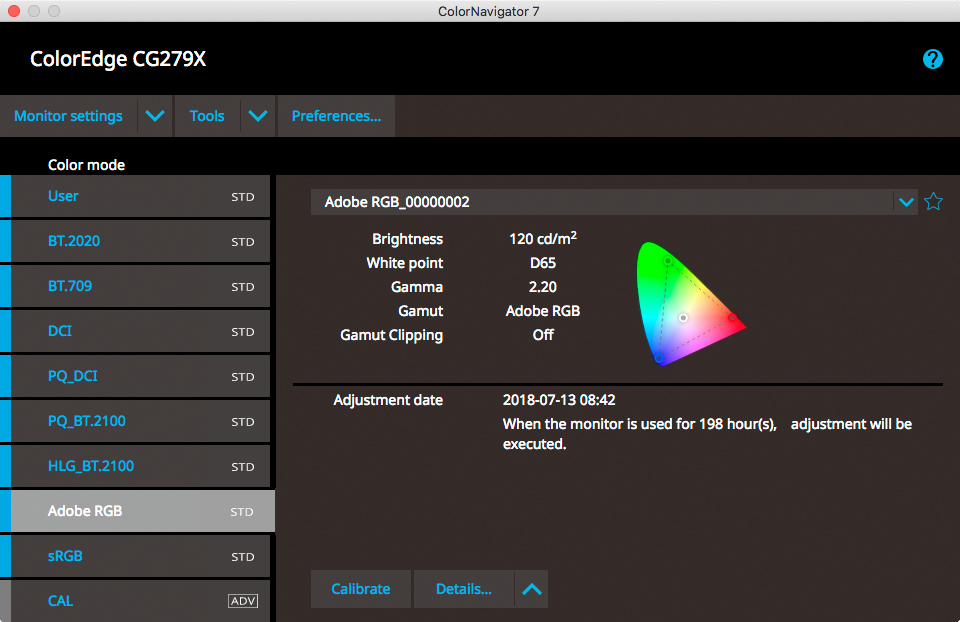
ColorNavigator Network Color Management Software
ColorNavigator Network provides centralized quality control of ColorEdge monitors that have ColorNavigator 7 or NX installed. Administrators can set color modes, schedule self-calibration, register or adjust asset management settings, and other tasks whether the monitors are local or remote. ColorNavigator Network is hosted on a secure cloud server to free you from the initial investment and running costs of providing your own server.

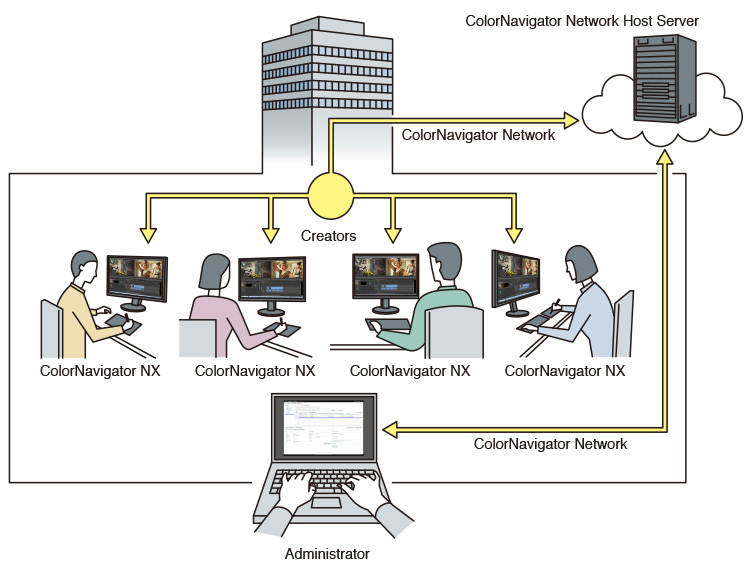
More about ColorNavigator Network
Features for Media and Entertainment
HDR Gamma Support
EIZO offers optional HLG and PQ curves for many of its current CG Series monitors. The optimized gamma curves render images to appear more true to how the human eye perceives the real world compared to SDR. These products will support the HDR workflow from shooting to color grading.
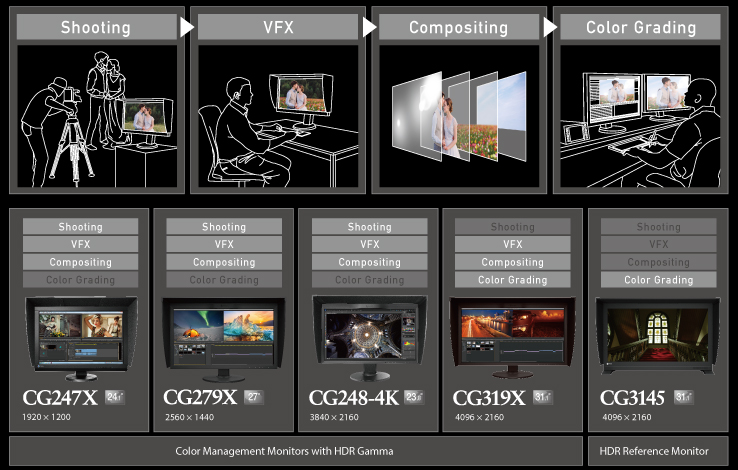
For more on HDR technology, see this detailed article.
Vivid Colors Reproduced to Industry Standards
This wide-gamut monitor faithfully reproduces 98% of the DCI-P3 standard used in digital cinema. Preset modes for EBU, Rec. 709, SMPTE-C, and DCI ensure you can work in the appropriate color spaces and gamma values. In addition, sRGB and Adobe RGB modes are also included. You can easily switch between presets via a button on the front of the monitor. With the built-in calibration sensor, you can adjust or maintain the brightness setting for each preset.
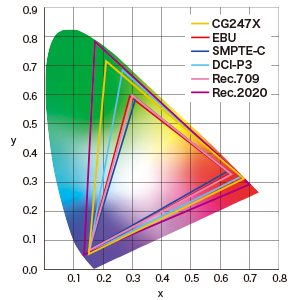
True Black Display
In compliance with the DCI standard, the ColorEdge CG247X offers a high contrast ratio of 1500:1* for producing true blacks that are otherwise difficult to display on a typical LCD monitor. When viewing the screen from an angle in a dimly lit room, dark tones typically appear washed out due to the display characteristics of LCD backlights. The CG Series is equipped with a retardation film which allows tones to retain their depth even when viewed from an angle.

*Typical value when DUE Priority is set to "Brightness".
1080/24p Playback
The HDMI input of the CG247X supports a video signal display rate of 1080/24p frames-per-second (fps). This ensures that film shot at 24 fps appears naturally on your screen during the editing process.
I/P Conversion for Flicker-Free Display
The HDMI input of the ColorEdge CG247X supports I/P (interlace/progressive) conversion for converting the interlace signals from TV and video into progressive signals for flicker-free display.
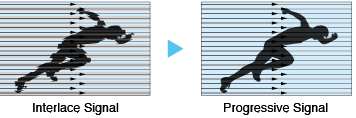
LED Buttons and On-Screen Button Guide
For dimly lit work environments like post production studios, the monitor comes with backlit control buttons and an on-screen button guide to indicate what each button is for.

3D LUT for Accurate Color Display
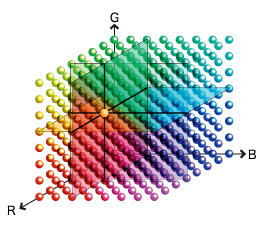
A 3D LUT is included which adjusts colors individually on an RGB cubic table. With the bundled ColorNavigator software’s emulation function, the 3D LUT applies a film look to the image so creators can check how it will be seen by their audience. The 3D LUT also improves the monitor's additive color mixture (combination of RGB), which is a key factor in its ability to display neutral gray tones.
Safe Area Marker
A safe area marker designates the area of the screen that will be displayed when the monitor is connected to a particular device. This allows you to check that subtitles and other text will be visible. The color of the marker is changeable to ensure it remains with any imagery.

Features for Accurate and Stable Image Display
Adjusted at the Factory for Smooth Color Gradations
The gamma level for each ColorEdge monitor is adjusted at the factory by measuring the R, G, and B gamma values from 0 - 255, then using the monitor's 16-bit look-up-table (LUT) to select the most appropriate tones and achieve the desired value. This ensures the smoothest color gradations in your images.
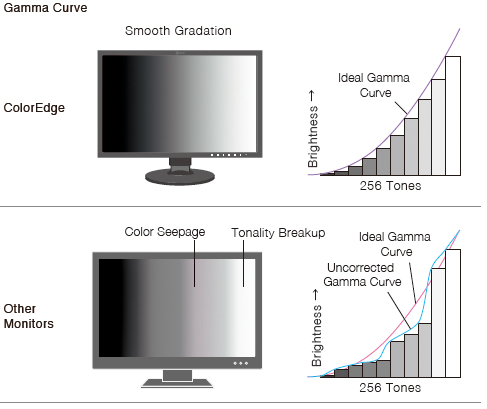
10-Bit Simultaneous Display
Using the DisplayPort or HDMI inputs, the ColorEdge CG247X offers 10-bit simultaneous display* from a 16-bit look-up-table (LUT) which means it can show more than one billion colors simultaneously. This is 64 times more colors than you get with 8-bit display, resulting in smooth color gradations and reduced Delta-E between two adjacent colors.
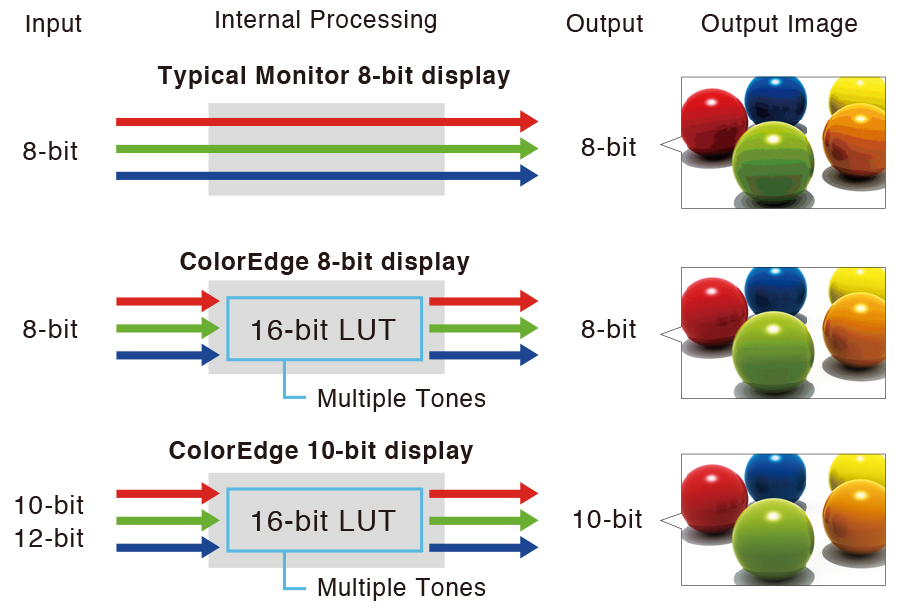
*A graphics board and software which support 10-bit output are also necessary for 10-bit display. Equipment that supports DeepColor is required for 10-bit display when connected via HDMI.
True Reproducibility
To achieve the most accurate color display, EIZO developed its own application-specific integrated circuit (ASIC) which is equipped in each ColorEdge monitor. With this ASIC, the gamma level of each monitor is adjusted at the factory to ensure that tones are displayed as intended without color banding.

Stable Display Technology for Unrivaled ColorEdge Quality
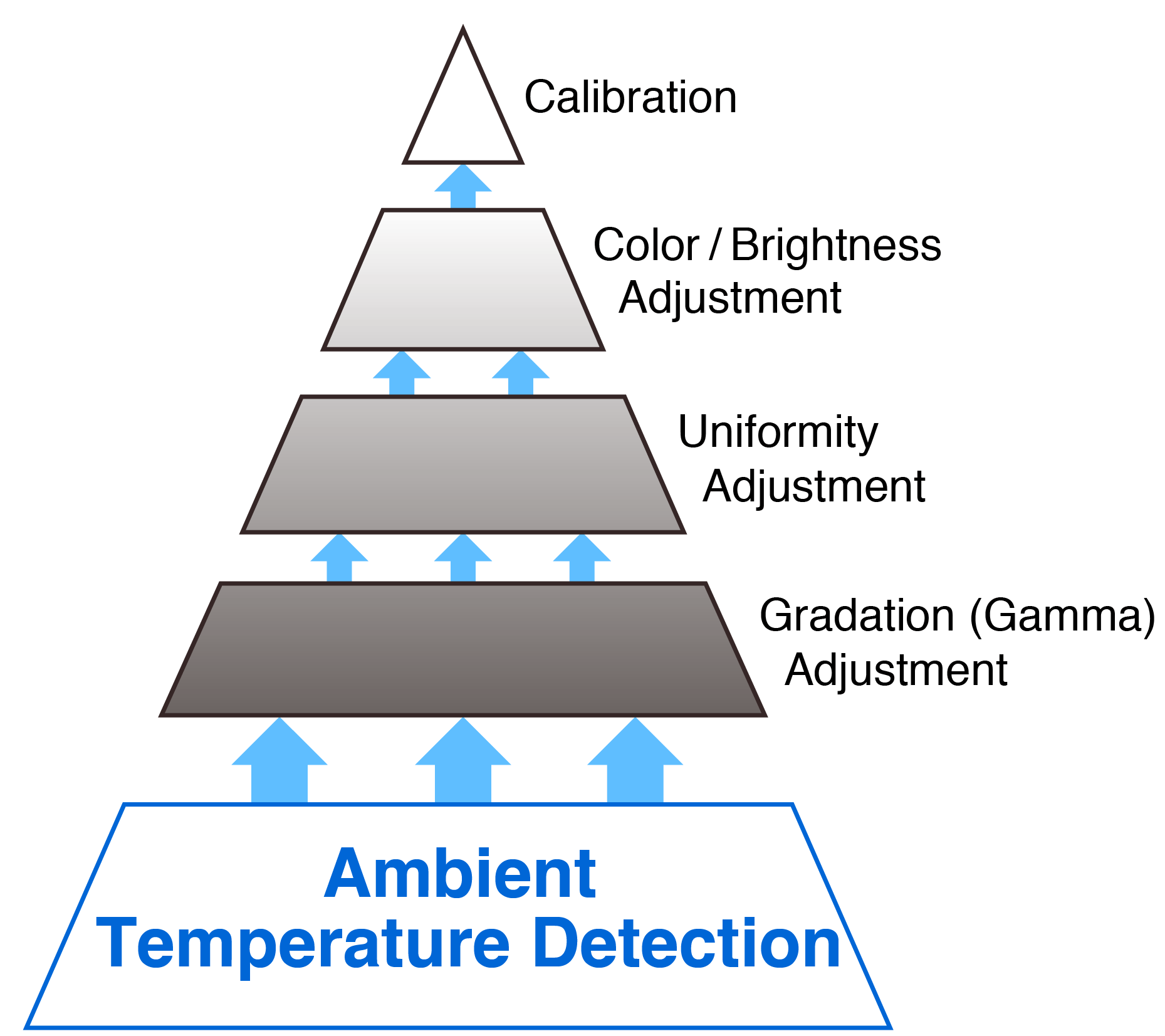 The color and brightness of an LCD monitor can shift due to changes in ambient temperature and the temperature of the monitor itself. ColorEdge monitors are equipped with a temperature sensor for accurately measuring the temperature inside the monitor, as well as estimating the temperature of the surrounding environment. With this temperature sensing and estimation technology, the monitor adjusts in real-time so gradations, color, brightness, and other characteristics continue to be displayed accurately.
The color and brightness of an LCD monitor can shift due to changes in ambient temperature and the temperature of the monitor itself. ColorEdge monitors are equipped with a temperature sensor for accurately measuring the temperature inside the monitor, as well as estimating the temperature of the surrounding environment. With this temperature sensing and estimation technology, the monitor adjusts in real-time so gradations, color, brightness, and other characteristics continue to be displayed accurately.
Read more about image quality stabilization in our White Paper.
Stable Color in Just 3 Minutes
A typical monitor takes 30 minutes or more for its brightness, chromaticity, and tone characteristics to stabilize. The ColorEdge CG247X takes a mere 3 minutes. Whether you are working in a studio or taking the monitor with you on location, you get reliable color display soon after turning the monitor on.
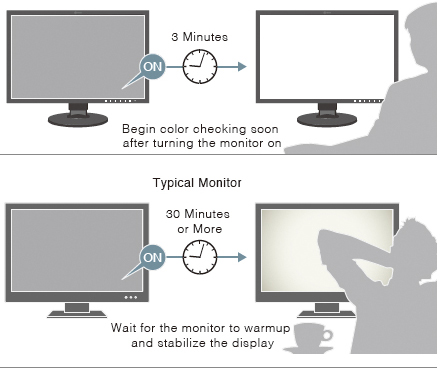
Uniformity Across the Screen
LCD monitors commonly exhibit fluctuations in brightness and chromaticity across the screen, affecting color accuracy. To counter this, ColorEdge monitors are equipped with EIZO's patented digital uniformity equalizer (DUE) technology which corrects deviations in every tone across the screen to ensure stable display.
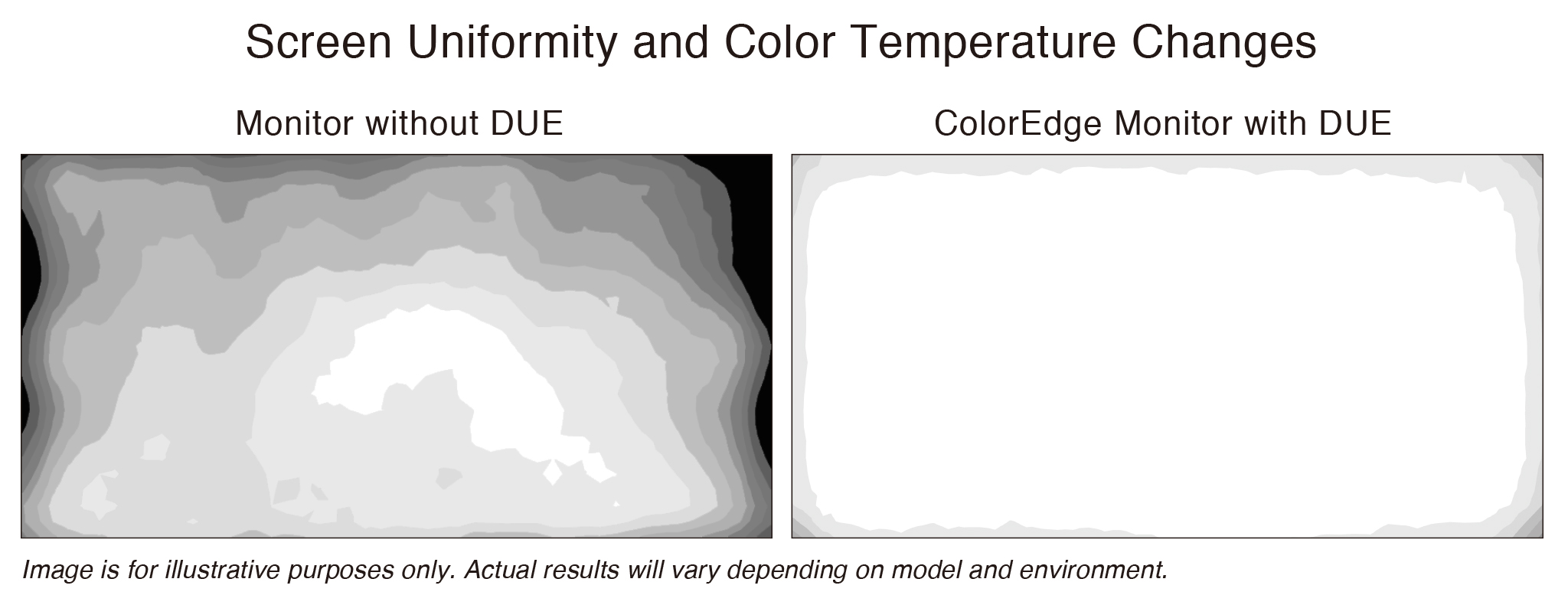
Features for Comfort and Ease-of-Use
Minimized Reflections with Non-Glare Panel
The monitor is equipped with an IPS non-glare panel for high visibility. It also uses dimming technology to minimize flicker and help prevent eye fatigue for a more comfortable working environment.

Multiple Inputs
DisplayPort, HDMI, and DVI-D inputs are included and support various types of graphics boards. The HDMI input also offers direct connection with digital cameras. Two USB upstream ports allow two computers to be connected at once so it is not necessary to reconnect the USB cable when using the ColorNavigator 6 software and switching between computers.

Light-Shielding Hood
 The CG Series comes bundled with a shading hood that effectively prevents glare on the monitor's screen caused by ambient lighting. The ColorEdge CG247X's shading hood is newly designed and attaches to the monitor magnetically. This allows the users to attach the hood quickly and easily without needing to connect separate parts.
The CG Series comes bundled with a shading hood that effectively prevents glare on the monitor's screen caused by ambient lighting. The ColorEdge CG247X's shading hood is newly designed and attaches to the monitor magnetically. This allows the users to attach the hood quickly and easily without needing to connect separate parts.
Ample Screen Size for Creative Work
The ColorEdge CG247X displays two A4 pages plus tool palettes on its 24.1-inch screen at a resolution of 1920 x 1200 to provide you with ample space to work.

Ergonomic Stand for Comfort and Convenience
Adjust the screen to the most comfortable angle and reposition it to show your work to a colleague or client. The monitor comes with a versatile stand that offers height, tilt, and swivel adjustments as well as portrait display.
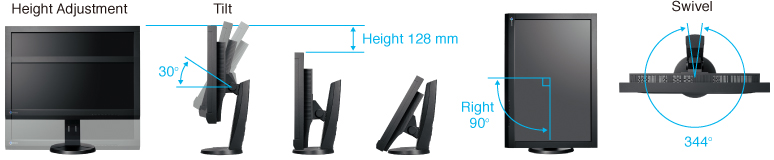
Commitment to Quality
5-Year Manufacturer's Warranty
 ColorEdge monitors are backed by a manufacturer's 5-year warranty that covers all components including the LCD panel*. EIZO manufactures its products at its own factories to allow close control over production quality and ensure each monitor is built to last.
ColorEdge monitors are backed by a manufacturer's 5-year warranty that covers all components including the LCD panel*. EIZO manufactures its products at its own factories to allow close control over production quality and ensure each monitor is built to last.
Usage time is limited to 30,000 hours.
Zero Bright Pixels
![]() EIZO guarantees this product will be free from bright sub-pixels for six months from purchase date for purchases made on September 1, 2015 or later.
EIZO guarantees this product will be free from bright sub-pixels for six months from purchase date for purchases made on September 1, 2015 or later.
See our Bright Pixel Policy for details.
Zero Watts When Turned Off
When the monitor is turned off via the power button on its front bezel, it consumes no electricity.
Brightness and Color Warranty
The brightness and color of the ColorEdge CG247X is warranted for up to 10,000 hours from the date of purchase. When used at a color temperature of 5000 - 6500K, a brightness level of at least 120 cd/m2 is warranted.
Certified for Quality and Performance
The monitor has obtained TUV Reinland's Color Accuracy (Quick Stability grade) certification. Color Accuracy is the first quality and performance criterion to measure the color accuracy of display devices for multiple graphics fields such as photography, post production, design, and printing. |
|
Evaluation carried out with the monitor's DUE Priority set to Uniformity.
Color Simulation Software
EIZO's UniColor Pro software simulates color blindness when used with select EIZO LCD monitors. It allows designers to see how their printed materials, signs, web contents, videos, etc. will appear to those with color blindness.
Used by Professional Creatives Worldwide
In 2015, EIZO established the ColorEdge Ambassador Program which showcases professional photographers, designers, filmmakers, and other creatives who are committed to inspiring and educating artists around the world. EIZO's Ambassadors – all of them ColorEdge users – are passionately dedicated to their craft and prepare the best equipment for realizing their creative vision.
To see our ColorEdge Ambassadors, click here.

| Model Variations | CG247X-BK |
|---|---|
| Panel | |
| Type | IPS |
| Backlight | Wide-Gamut LED |
| Size | 24.1" / 61.1 cm |
| Native Resolution | 1920 x 1200 (16:10 aspect ratio) |
| Viewable Image Size (H x V) | 518.4 x 324.0 mm |
| Pixel Pitch | 0.270 x 0.270 mm |
| Pixel Density | 94ppi |
| Display Colors |
DisplayPort, HDMI: 1.07 billion from a palette of 278 trillion DVI: 16.77 million from a palette of 278 trillion |
| Viewing Angles (H / V, typical) | 178°, 178° |
| Brightness (typical) | 400 cd/m2 |
| Recommended Brightness for Calibration | 120 cd/m2 or less |
| Contrast Ratio (typical) | 1500:1 |
| Response Time (typical) | 10 ms (gray-to-gray) |
| Color Gamut (typical) | Adobe RGB: 99%, DCI-P3: 98% |
| Video Signals | |
| Input Terminals | DisplayPort (HDCP 1.3), HDMI (Deep Color, HDCP 1.4), DVI-D (HDCP 1.4) |
| Digital Scanning Frequency (H / V) |
DisplayPort, DVI: 26 - 78 kHz, 23 - 63 Hz
HDMI: 15 - 78 kHz, 24 - 61 Hz |
| USB | |
| Upstream | USB 2.0: Type-B x 2 |
| Downstream | USB 2.0: Type-A x 2 |
| Power | |
| Power Requirements | AC 100 - 240 V, 50 / 60 Hz |
| Typical Power Consumption | 22 W |
| Maximum Power Consumption | 60 W |
| Power Save Mode | 0.7 W or less |
| Built-in Calibration Sensor | Yes |
| Features & Functions | |
| Brightness Stabilization | Yes |
| Digital Uniformity Equalizer | Yes |
| Preset Modes | Custom, Adobe RGB, sRGB, REC709, EBU, SMPTE-C, DCI, Calibration |
| HDR Gamma | HLG, PQ curve (optional) |
| OSD Languages | English, German, French, Italian, Japanese, Simplified Chinese, Spanish, Swedish, Traditional Chinese |
| Others | Color Adjustment, SelfCalibration, Input Color Format, Input Range, Noise Reduction, Film Detection, I/P Conversion, Screen Size, Marker, Safe Area Marker, Safe Area Size, Menu Rotation, Power Save, Input Skip, Mode Skip, Key Lock, DUE Priority |
| Physical Specifications | |
| Dimensions (Landscape, W x H x D) | 575 x 417 - 545 x 245.5 mm |
| Dimensions (Without Stand, W x H x D) | 575 x 398 x 75 mm |
| Dimensions (Landscape with Hood, W x H x D) | 596 x 427.8 - 555.8 x 356.7 - 380 mm |
| Net Weight | 8.9 kg / 19.6 lbs |
| Net Weight (Without Stand) | 6.2 kg / 13.7 lbs |
| Net Weight (With Hood) | 9.7 kg / 21.4 lbs |
| Height Adjustment Range | 128 mm |
| Tilt | 30° Up, 0° Down |
| Swivel | 344° |
| Pivot | 90° |
| Hole Spacing (VESA Standard) | 100 x 100 mm |
| Environmental Requirements | |
| Operating Temperature | 0 - 35 °C |
| Operating Humidity (R.H., non condensing) | 20 - 80 % |
| Certifications & Standards (Please contact EIZO for the latest information.) | CB, CE, TUV/GS, cTUVus, FCC-B, CAN ICES-3 (B), TUV/S, PSE, VCCI-B, RCM, EAC, RoHS, WEEE, TUV/Ergonomics, TUV/Color Accuracy (Quick Stability), FograCert Softproofing System (class A) |
| Dedicated Software | |
| Easy Screen-to-Print Color Matching Tool Quick Color Match | Supported |
| Proprietary Software | |
| Color Management Software ColorNavigator 7 | Supported |
| Color Management Software ColorNavigator 6 | Supported |
| Dedicated Software | |
| Monitor Management Software ColorNavigator NX | Supported |
| Supplied Accessories (May vary by country. Please contact EIZO for details.) | |
| Signal Cables | Mini DisplayPort - DisplayPort (2 m), DVI-D (2 m) |
| Others | AC power cord, USB Type-A - USB Type-B cable (2 m), Setup guide, EIZO LCD Utility Disk (ColorNavigator software, PDF user's manual), Adjustment certificate, ScreenCleaner, Monitor hood, Warranty card |
| Warranty |
Five Years 2 5
Zero bright sub-pixels for six months from date of purchase for purchases made on September 1, 2015 or later. |
| Dimension Drawing |
- 2 With current LCD / OLED technology, a panel may contain a limited number of missing or flickering pixels.
- 5 If the monitor is left on continuously over a long period of time, dark smudges or burn-in may appear. To maximize the life of the monitor, we recommend the monitor be turned off periodically.
Brochures
Manuals
Compatibility
Technical Information
| September 7, 2018 |
Advanced Image Quality Stabilization: ColorEdge [PDF] This document explains the correction effect by our own display stabilization function by using measured values. In addition, we will explain about the display stabilization function evolved by utilizing AI. |
- Keep your screen free from dust and fingerprints
- Includes pump spray and cloth
|
|
Academy of Motion Picture Arts and Sciences (USA) February 2, 2021 Scientific and Technical Award (Technical Achievement) |

Contact EIZO
EIZO Inc.
Address:
5710 Warland Drive, Cypress, California 90630
Telephone:
(+1) 562 431 5011
ColorEdge Inquiries
Toll free: (800) 800-5202 ext. 210