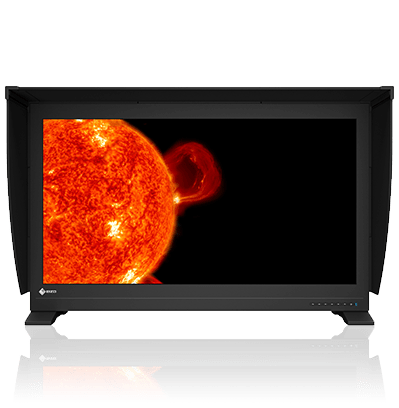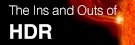HDR Reference Monitor ColorEdge Prominence CG3145 - EIZO


- Features
- Specifications
- Documents Compatibility
- Accessories
- Awards & Reviews

High Dynamic Range
What is HDR?
 HDR (High Dynamic Range) is a range that approximates the human perception of color and light as content is shown on a display device. A monitor which supports HDR is able to correctly show both very bright and very dark areas on the screen without sacrificing the integrity of either. With lower-range SDR (Standard Dynamic Range) monitors, brightness, contrast, and color are lost when displaying HDR content.
HDR (High Dynamic Range) is a range that approximates the human perception of color and light as content is shown on a display device. A monitor which supports HDR is able to correctly show both very bright and very dark areas on the screen without sacrificing the integrity of either. With lower-range SDR (Standard Dynamic Range) monitors, brightness, contrast, and color are lost when displaying HDR content.

EIZO HDR Technology
EIZO's HDR reference monitor, ColorEdge PROMINENCE CG3145, is the first monitor to overcome the severe drawbacks of other HDR technologies that are available in the market today so it can be used reliably for post production work.
Auto Brightness Limiter (ABL) is equipped in other HDR OLED monitors and limits the monitor's ability to display lighter scenes with tones over a specific range in order to prolong the device's lifetime. This causes those light areas to appear dimmer and the color duller as a result.
 HDR Monitor with ABL |
 ColorEdge PROMINENCE CG3145 |
Local dimming uses an area control backlight system which adjusts the brightness in sections of the screen depending on the content displayed. However, when an object on the screen falls outside of the area of the backlight that is adjusted, a "halo" effect appears, making it impossible to achieve full color accuracy in smaller details.
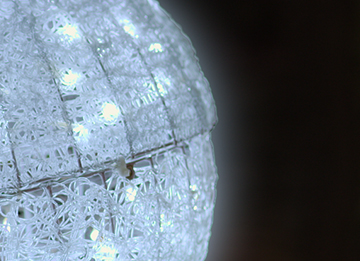 HDR Monitor with Local Dimming |
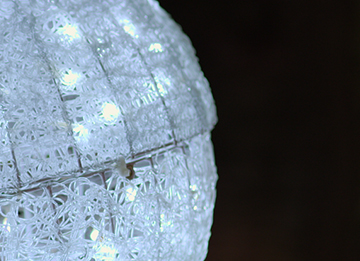 ColorEdge PROMINENCE CG3145 |
EIZO's ColorEdge PROMINENCE CG3145 achieves a true HDR visual experience without ABL or the "halo" effect to ensure you always see accurate colors and brightness in every pixel.
Gamma Curves
 ColorEdge PROMINENCE CG3145 qualifies as a Dolby Vision mastering monitor and supports two gamma curves used for HDR video – hybrid log-gamma (HLG) and perceptual quantization (PQ) curve. HLG is compatible with SDR displays and is suitable for live television broadcasting. PQ curve approximates the human visual system in terms of color and light perception, making it ideal for films, streaming, and other video content. Both gamma curves were standardized by the International Telecommunication Union (ITU) as ITU-R BT.2100. In addition, the PQ curve was standardized by the Society of Motion Picture and Television Engineers (SMPTE) as ST-2084. ColorEdge PROMINENCE CG3145 qualifies as a Dolby Vision mastering monitor and supports two gamma curves used for HDR video – hybrid log-gamma (HLG) and perceptual quantization (PQ) curve. HLG is compatible with SDR displays and is suitable for live television broadcasting. PQ curve approximates the human visual system in terms of color and light perception, making it ideal for films, streaming, and other video content. Both gamma curves were standardized by the International Telecommunication Union (ITU) as ITU-R BT.2100. In addition, the PQ curve was standardized by the Society of Motion Picture and Television Engineers (SMPTE) as ST-2084. |
Features for Video Editing and Post Production
High Brightness and Contrast
ColorEdge PROMINENCE CG3145 achieves the 1000 cd/m2 high brightness level needed for HDR content display. It also offers a typical contrast ratio of 1,000,000:1 for displaying true blacks.
DCI 4K Resolution
ColorEdge PROMINENCE CG3145 displays the DCI-4K standard (4096 x 2160) which is more than four times that of full HD (1920 x 1080). It's ideal for creating, editing, and referencing with 2D and 3D CGI, VFX, compositing, and color grading.

ColorNavigator NX Color Management Software
ColorNavigator NX is calibration and quality control software for ColorEdge color management monitors. It offers quality control and asset management of client ColorEdge monitors. To suit the needs of a specific project, you can change the brightness, gamma, and white point settings of the monitor's preset color modes and calibrate to the new values. The calibration information is saved directly to the monitor instead of the operating system.
Video Compatibilities
The monitor supports various video formats including HDMI compatible with 10-bit 4:2:2 at 50/60p. DisplayPort supports up to 10-bit 4:4:4 at 50/60p.
Wide Color Gamut
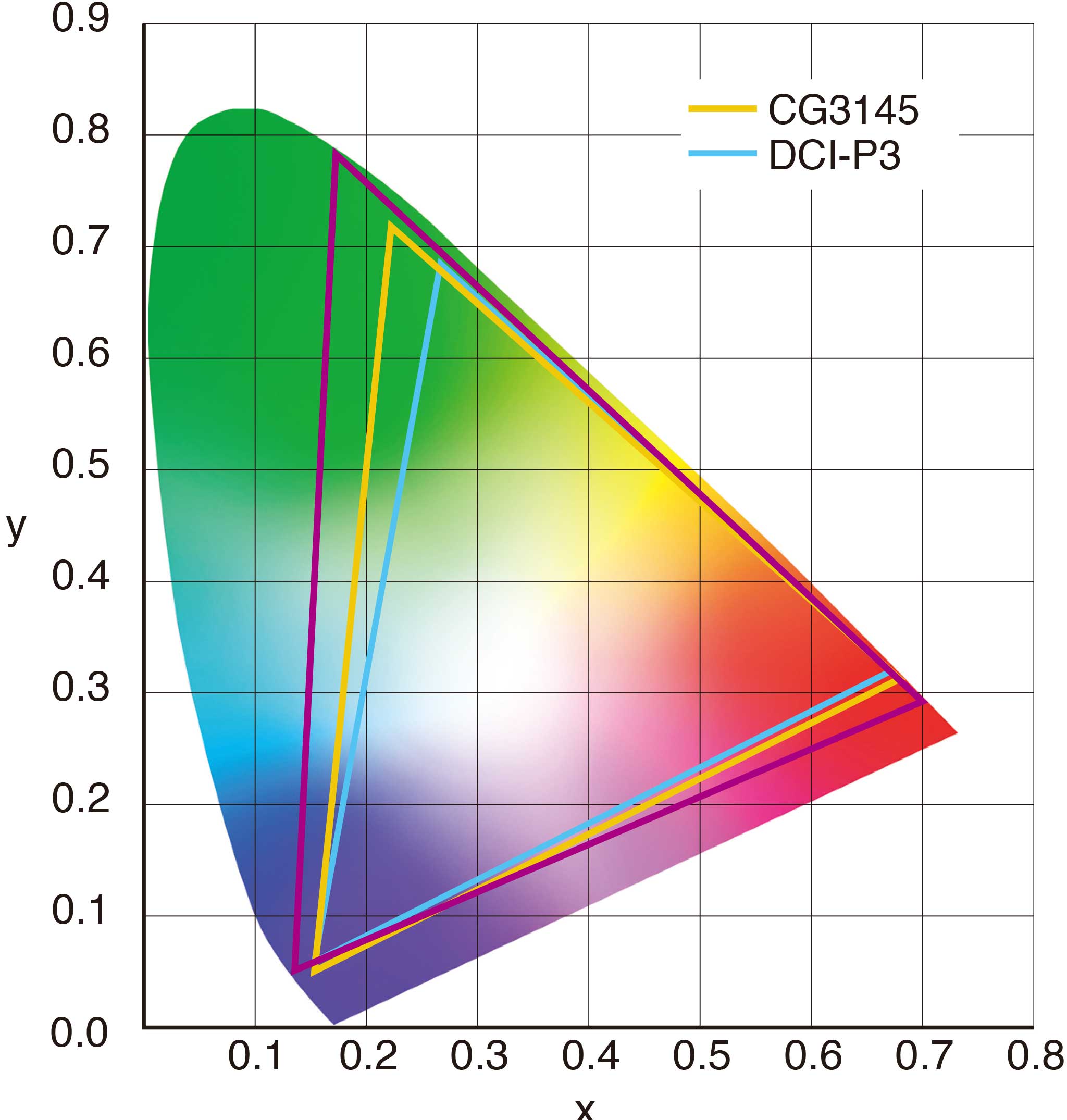 The wide gamut faithfully reproduces 99% of the DCI-P3 standard used in post production.
The wide gamut faithfully reproduces 99% of the DCI-P3 standard used in post production.
Stable Display Using Industry-First AI
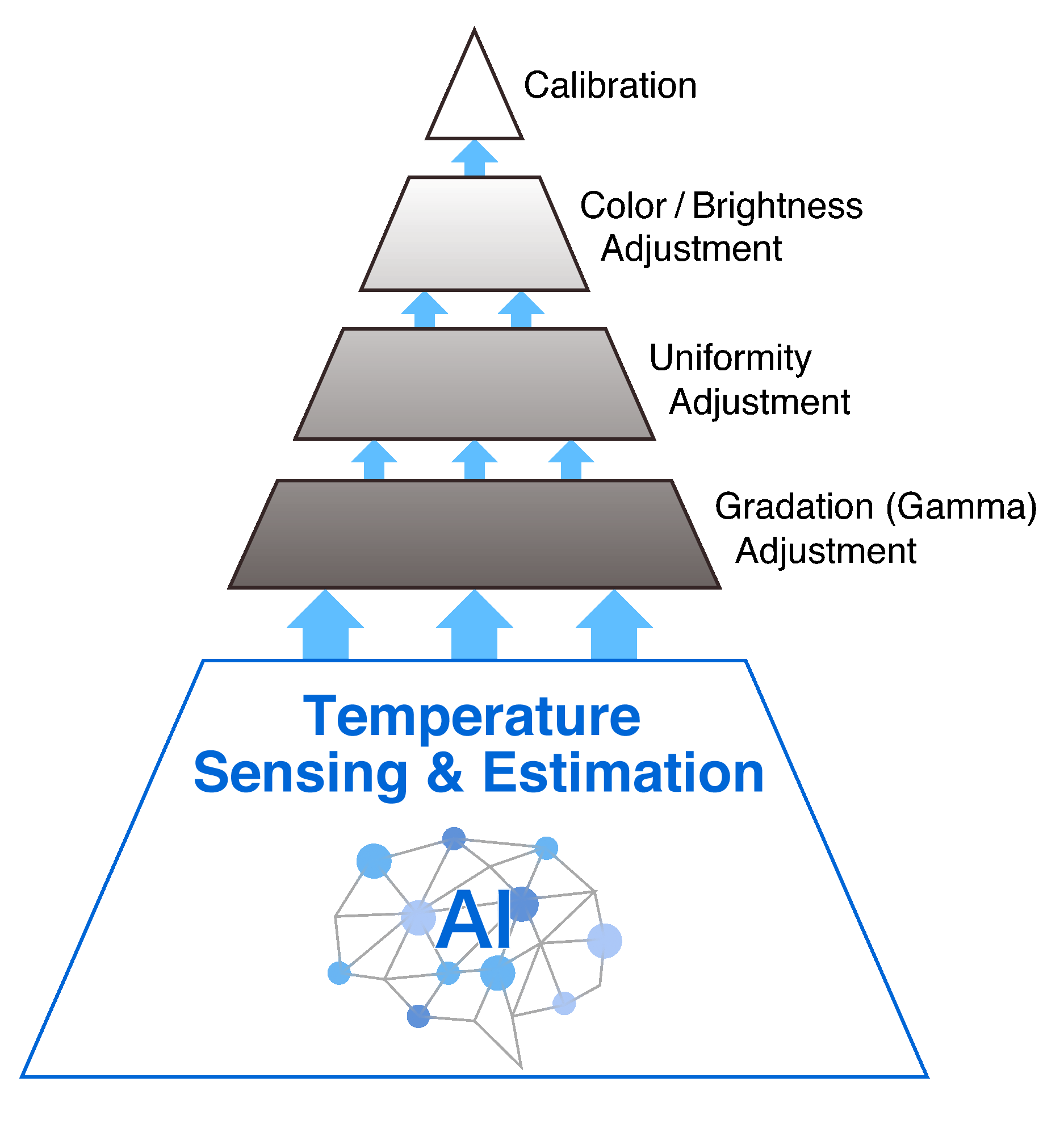 The color and brightness of an LCD monitor can shift due to changes in ambient temperature and the temperature of the monitor itself. ColorEdge monitors are equipped with a temperature sensor for accurately measuring the temperature inside the monitor, as well as estimating the temperature of the surrounding environment. With this temperature sensing and estimation technology, the monitor adjusts in real-time so gradations, color, brightness, and other characteristics continue to be displayed accurately. Furthermore, EIZO uses AI (artificial intelligence)* in the estimation algorithm of the CG3145 so it can distinguish between various temperature changing patterns to calculate even more accurate correction.
The color and brightness of an LCD monitor can shift due to changes in ambient temperature and the temperature of the monitor itself. ColorEdge monitors are equipped with a temperature sensor for accurately measuring the temperature inside the monitor, as well as estimating the temperature of the surrounding environment. With this temperature sensing and estimation technology, the monitor adjusts in real-time so gradations, color, brightness, and other characteristics continue to be displayed accurately. Furthermore, EIZO uses AI (artificial intelligence)* in the estimation algorithm of the CG3145 so it can distinguish between various temperature changing patterns to calculate even more accurate correction.
*Patent pending.
Read more about image quality stabilization in our White Paper.
10-Bit Simultaneous Display
With 10-bit simultaneous display* from a 24-bit look-up-table (LUT), ColorEdge PROMINENCE CG3145 can show more than one billion colors simultaneously. This results in smooth color gradations and reduced Delta-E between two adjacent colors.
*A graphics board and software which support 10-bit output are also necessary for 10-bit display.
Uniformity Across the Screen
LCD monitors commonly exhibit fluctuations in brightness and chromaticity across the screen, affecting color accuracy. To counter this, ColorEdge monitors are equipped with EIZO's patented digital uniformity equalizer (DUE) technology which corrects deviations in every tone across the screen to ensure stable display.
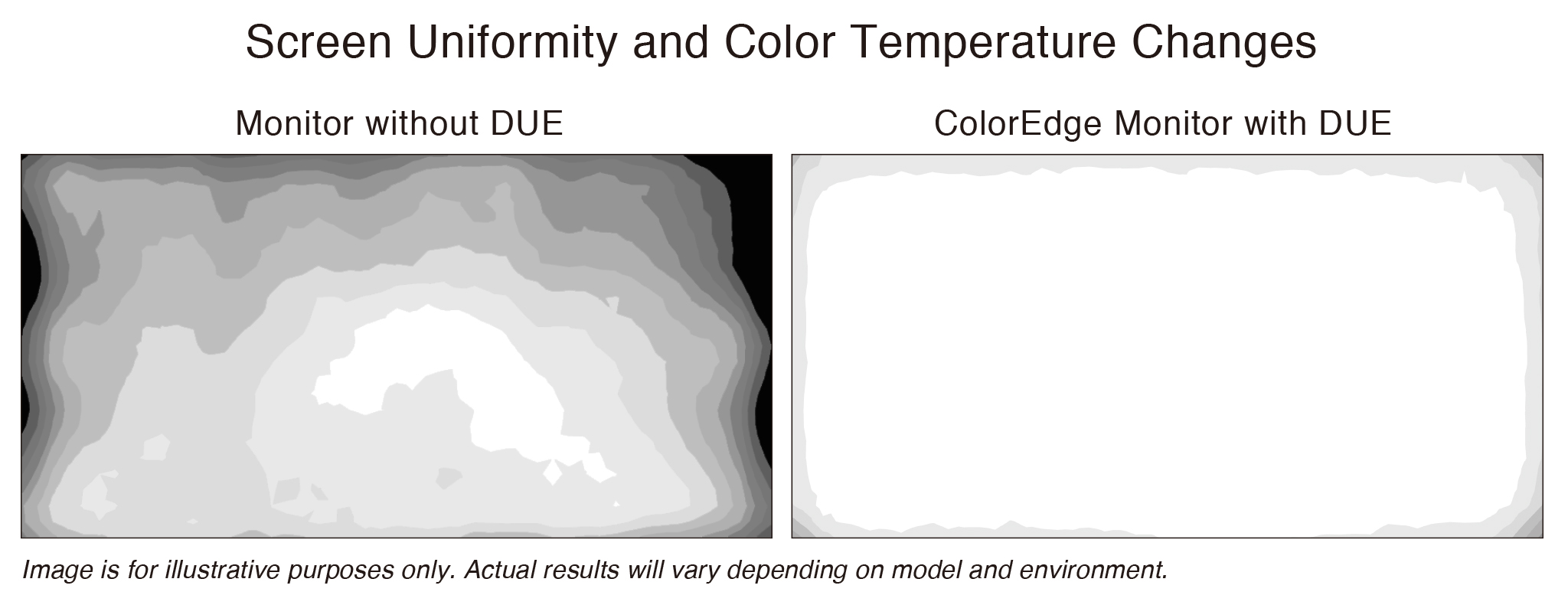
Multiple Preset Color Modes
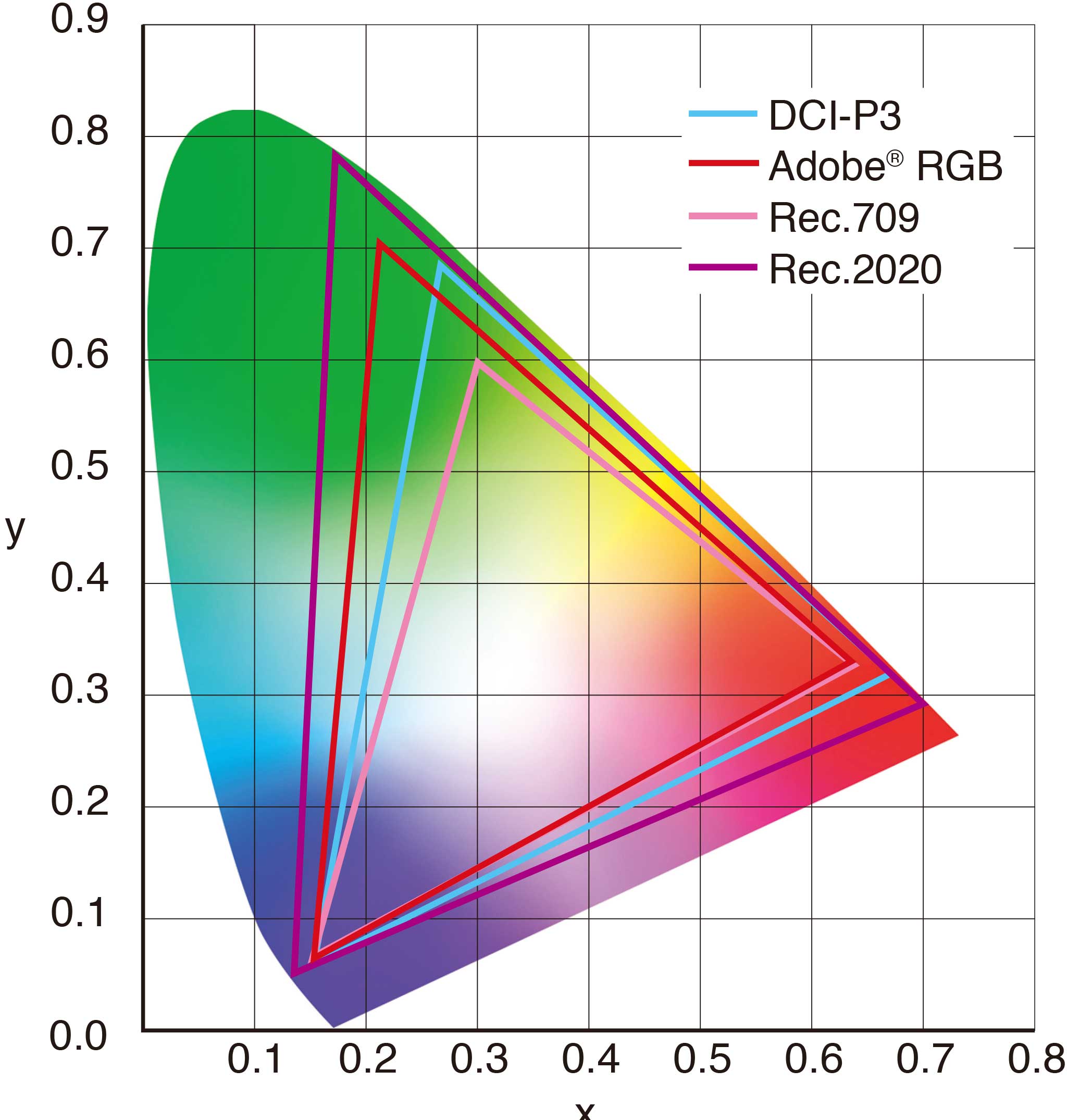 The ColorEdge PROMINENCE CG3145 provides quick access to several broadcast-standard preset color modes via a button on the front of the monitor. The available modes are REC2020, REC709, DCI, PQ_REC2100, PQ_REC709, PQ_DCI, HLG_REC2100, and Calibration.
The ColorEdge PROMINENCE CG3145 provides quick access to several broadcast-standard preset color modes via a button on the front of the monitor. The available modes are REC2020, REC709, DCI, PQ_REC2100, PQ_REC709, PQ_DCI, HLG_REC2100, and Calibration.
Luminance Warning
The ColorEdge PROMINENCE CG3145 includes a PQ and HLG Clipping function that shows the areas of an image which display at brightness levels higher than the current setting. The areas which cannot be displayed at the correct brightness with the current settings are shown in yellow or magenta. PQ and HLG Clipping can be viewed for brightnesses of 300, 500, 1000, and 4000 cd/m2.
 |
|
| OFF | ON |
 Safe Area Marker
Safe Area Marker
A safe area mareker designates the area of the screen that will be shown on any display device. This allows you to confirm that subtitles and other text will be visible in various viewing environments.
Aspect Marker
An aspect marker designates the areas of the screen size that will be shown on a display device when you input DCI 4K (4096 x 2160) or DCI 2K (2048 x 1080). This allows you to confirm how the screen size and composition of the scene will appear in other viewing environments.
4K Zoom Function
Enlarge areas of the screen to confirm small details and check focus accuracy in images using the 4K zoom function. It is quickly and easily accessible using the monitor's front buttons.

Rec. 709 Out of Gamut Warning
The monitor includes a Gamut Warning preset. When selected, the areas of a Rec. 2020 image that cannot be reproduced using Rec. 709 are clearing indicated by converting them to shades of gray. An additional mode called Rec. 709 Clipping allows the editor to view Rec. 2020 images within the Rec. 709 color space, simulating how it would look to their audience in an HDTV environment.
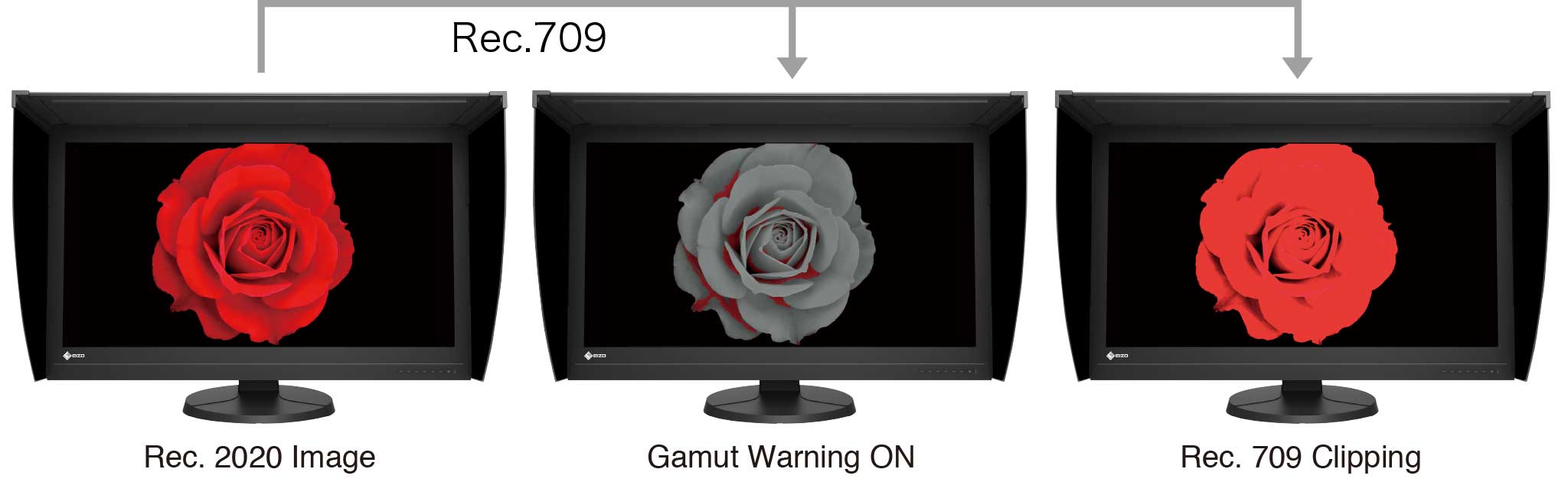
Features for Comfort and Ease-of-Use
Flicker-Free Viewing
Due to the way brightness is controlled on LED backlights, a small number of people perceive flicker on their screen which causes eye fatigue. The ColorEdge PROMINENCE CG3145 regulates brightness to make flicker unperceivable without any drawbacks like compromising color stability.
Multiple Inputs
With a single cable, the DCI-4K resolution at 60 Hz is supported by both DisplayPort and HDMI inputs.
Reliable SDI Connectivity with a Clean Workspace
The ColorEdge PROMINENCE CG3145 HDR reference monitor has been tested for compatibility with the AJA Hi5-4K-Plus SDI to HDMI converter so you can reliably equip the monitor for SDI connectivity. The CB-01 SDI converter bracket is designed for attaching the AJA converter directly to the back of the monitor, providing simple SDI connection and keeping cabling controlled and out of sight. Furthermore, the ColorEdge PROMINENCE CG3145* powers the Hi5-4K-Plus, eliminating the need for the power adapter that comes with the converter.
*S/N 3xxxxxxx or later.
For AJA Hi5-4K-Plus and CG3145 compatibility, click here.
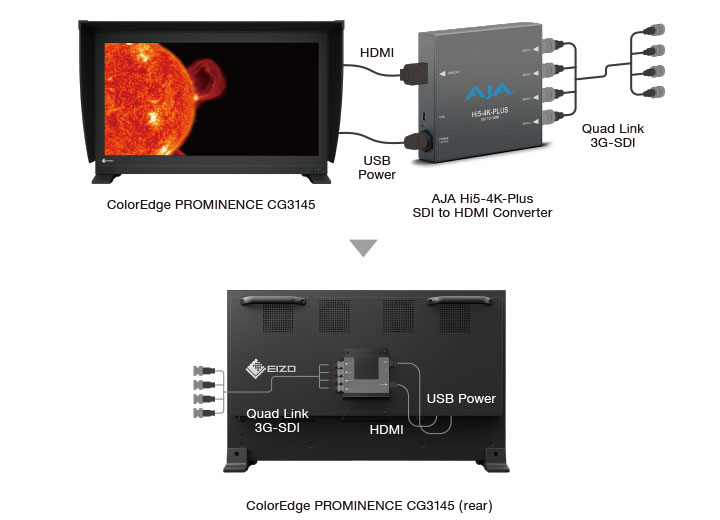
Light-Shielding HoodThe monitor comes bundled with a shading hood that effectively prevents glare on the screen caused by ambient lighting. The hood attaches magnetically for quick and easy setup. |
|
Built-In Carrying Handles
Two handles on the back allow for a firm grip when carrying the monitor.

Commitment to Quality
5-Year Warranty
 A manufacturer's 5-year warranty covers all components including the LCD panel. EIZO can guarantee the long service life because it manufactures its products at its own factories, ensuring close control over production quality.
A manufacturer's 5-year warranty covers all components including the LCD panel. EIZO can guarantee the long service life because it manufactures its products at its own factories, ensuring close control over production quality.
Usage time is limited to 30,000 hours (10,000 hours for the LCD panel).
Zero Bright Pixels
![]() EIZO guarantees this product will be free from bright sub-pixels for six months from purchase date.
EIZO guarantees this product will be free from bright sub-pixels for six months from purchase date.
See our Bright Pixel Policy for details.
Brightness and Color Warranty
The brightness and color of the ColorEdge PROMINENCE CG3145 is warranted for up to 10,000 hours from the date of purchase. When used at a color temperature of 6500K, a brightness level of at least 800 cd/m2 is warranted.
HDR Workflow
In addition to the ColorEdge PROMINENCE CG3145 HDR reference monitor, EIZO offers optional HLG and PQ curves for many of its current CG Series monitors. The optimized gamma curves render images to appear more true to how the human eye perceives the real world compared to SDR. These products will support the HDR workflow from shooting to color grading.
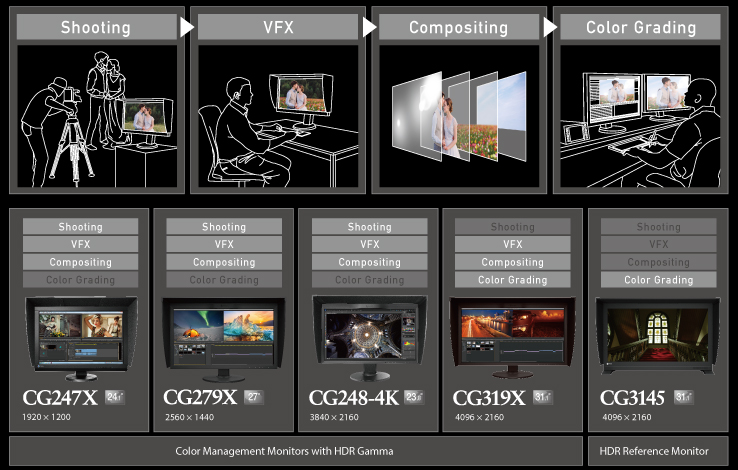
For more on HDR technology, see this detailed article.
Used by Professional Creatives Worldwide
In 2015, EIZO established the ColorEdge Ambassador Program which showcases professional photographers, designers, filmmakers, and other creatives who are committed to inspiring and educating artists around the world. EIZO's Ambassadors – all of them ColorEdge users – are passionately dedicated to their craft and prepare the best equipment for realizing their creative vision.
To see our ColorEdge Ambassadors, click here.

| Model Variations | CG3145-BSBK |
|---|---|
| Panel | |
| Type | IPS |
| Backlight | Wide-Gamut LED |
| Size | 31.1" / 78.9 cm |
| Native Resolution | 4096 x 2160 (17:9 aspect ratio) |
| Viewable Image Size (H x V) | 698.0 x 368.1 mm |
| Pixel Pitch | 0.170 x 0.170 mm |
| Pixel Density | 149ppi |
| Display Colors | DisplayPort, HDMI: 1.07 billion from 24-bit palette |
| Viewing Angles (H / V, typical) | 178°, 178° |
| Brightness (typical) | 1000 cd/m2 |
| Contrast Ratio (typical) | 1,000,000:1 |
| Response Time (typical) | 10 ms (gray-to-gray) |
| Color Gamut (typical) | DCI-P3: 99% |
| Video Signals | |
| Input Terminals |
DisplayPort x 2 (HDCP 1.3), HDMI x 2 (Deep Color, HDCP 2.2 / 1.4)
|
| Digital Scanning Frequency (H / V) |
DisplayPort: 25 - 137 kHz, 23 - 61 Hz
HDMI: 15 - 136 kHz, 23 - 61 Hz |
| USB | |
| Upstream |
USB 3.1 Gen 1: Type-B
|
| Downstream |
USB 3.1 Gen 1: Type-A x 3 (Battery Charging 10.5 W max. x1)
|
| Power | |
| Power Requirements | AC 100 - 240 V, 50 / 60 Hz |
| Typical Power Consumption | 267 W |
| Maximum Power Consumption | 472 W |
| Power Save Mode | 1.2 W or less |
| Standby Mode | 0.7 W or less |
| Features & Functions | |
| Brightness Stabilization | Yes |
| Digital Uniformity Equalizer | Yes |
| Preset Modes |
Color Mode (BT.2020, BT.709, DCI, PQ_BT.2100,
PQ_BT.709, PQ_DCI, HLG_BT.2100, Calibration) |
| HDR Gamma | HLG, PQ curve |
| OSD Languages | English, German, French, Spanish, Italian, Swedish, Simplified Chinese, Traditional Chinese, Japanese |
| Others | Color Adjustment, PQ / HLG Clipping, Input Color Format, Input Range, Noise Reduction, Film Detection, I/P Conversion, Picture Expansion, Zoom, BT.709 Gamut warning, Luminance Warning, Co-View, Marker, Safe Area Marker, Safe Area Size, Power Save, Off Timer, Input Skip, Mode Skip, Custom Key, Key Lock |
| Physical Specifications | |
| Dimensions (Landscape, W x H x D) | 757 x 488 x 236.5 mm |
| Dimensions (Landscape with Hood, W x H x D) | 778 x 498.5 x 355.6 mm |
| Net Weight | 25.8 kg / 56.9 lbs |
| Net Weight (With Hood) | 26.7 kg / 58.9 lbs |
| Environmental Requirements | |
| Operating Temperature | 0 - 30 °C |
| Operating Humidity (R.H., non condensing) | 20 - 80 % |
| Certifications & Standards (Please contact EIZO for the latest information.) | CB, CE, TUV/GS, cTUVus, FCC-B, CAN ICES-3 (B), TUV/S, PSE, VCCI-B, RCM, EAC, RoHS, WEEE, TUV/Ergonomics |
| Proprietary Software | |
| Color Management Software ColorNavigator 7 | Supported |
| Dedicated Software | |
| Monitor Management Software ColorNavigator NX | Supported |
| Supplied Accessories (May vary by country. Please contact EIZO for details.) | |
| Signal Cables | DisplayPort (2 m), Mini DisplayPort - DisplayPort (2 m), HDMI (2 m) |
| Others | AC power cord, USB cable, Setup guide, Adjustment certificate, ScreenCleaner, Monitor hood, Warranty card |
| Warranty |
Five Years 2 5
Zero bright sub-pixels for six months from date of purchase for purchases made on September 1, 2015 or later. |
| Dimension Drawing |
- 2 With current LCD / OLED technology, a panel may contain a limited number of missing or flickering pixels.
- 5 If the monitor is left on continuously over a long period of time, dark smudges or burn-in may appear. To maximize the life of the monitor, we recommend the monitor be turned off periodically.
Brochures
Manuals
Languages
Compatibility
Technical Information
| September 7, 2018 |
Advanced Image Quality Stabilization: ColorEdge [PDF] This document explains the correction effect by our own display stabilization function by using measured values. In addition, we will explain about the display stabilization function evolved by utilizing AI. |
A dedicated bracket for attaching the AJA Hi5-4K-Plus SDI to HDMI converter directly to the back of the ColorEdge PROMINENCE CG3145
- Keep your screen free from dust and fingerprints
- Includes pump spray and cloth
|
|
Digital Camera Poland & Fotopolis (Poland) February 9, 2018 Best Monitor 2017 |

Contact EIZO
EIZO Inc.
Address:
5710 Warland Drive, Cypress, California 90630
Telephone:
(+1) 562 431 5011
ColorEdge Inquiries
Toll free: (800) 800-5202 ext. 210