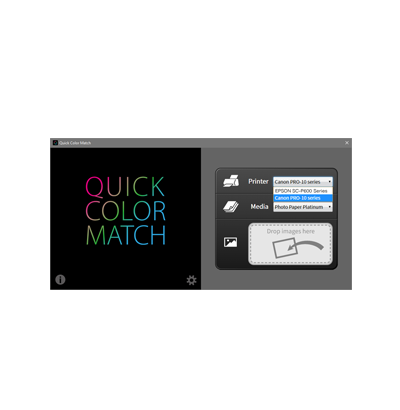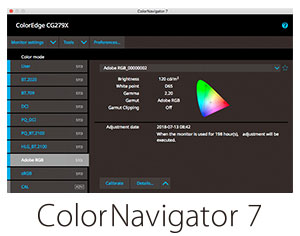Quick Color Match - Color Matching Tool | EIZO

- Features
- Specifications
- Documents Compatibility
- Accessories
- Awards & Reviews
Collaboration with Adobe, Canon, and Epson
Quick Color Match was developed under a first-ever collaboration between EIZO and Adobe, Canon, and Epson. By combining the know-how and expertise of these leaders in the creative industry, EIZO has developed an ideal software solution that greatly simplifies the color matching and printing workflow for photo enthusiasts and professional photographers alike.
For English, turn on closed captions on YouTube.
Features
Simplify the Color Matching Process
Even with all the right equipment, color matching can be a tedious process - from monitor adjustment to determining the best retouch software and printer settings - achieving an accurate print takes a great deal of time. Quick Color Match greatly simplifies the process by automatically adjusting to the ideal monitor, retouching software, and printer settings so you can focus on editing your photos and print your work quickly and hassle-free. Simply drag and drop your photo in the Quick Color Match window to automatically start the process.
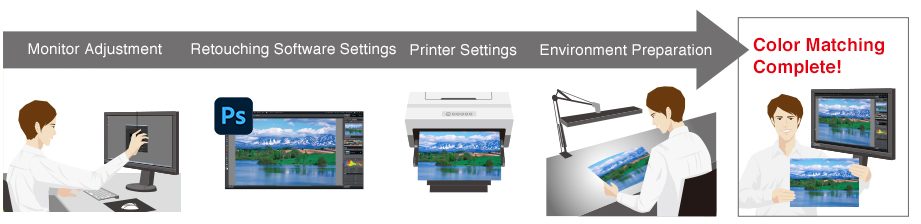
Monitor Adjustment
Quick Color Match automatically adjusts your ColorEdge monitor's gain, brightness, gamma, and color space (Adobe RGB) and creates a profile for these settings that is optimized for your selected printer paper type. You can also adjust the brightness and white point manually.

Retouch Software Settings
Dragging and dropping your photo to the Quick Color Match window automatically opens Adobe Photoshop and adjusts to EIZO's recommended color settings based on the printer and paper being used.

Printer Settings
With either Canon Print Studio Pro or Epson Print Layout print plugin installed, Quick Color Match will automatically select the print profile and color and soft proofing options recommended by EIZO. Simply choose the paper size, type, and quality and you can quickly print your photo without worrying about navigating through several windows of technical settings and options.
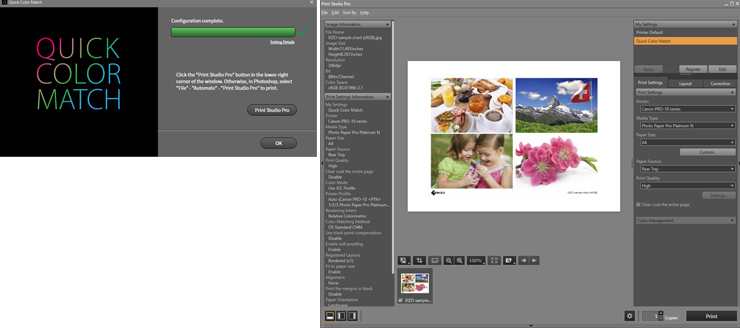
Benefits of Quick Color Match
Match Prints Quickly and Easily
Simply choose your installed printer and paper, and you can get right to printing your color-matched photos!
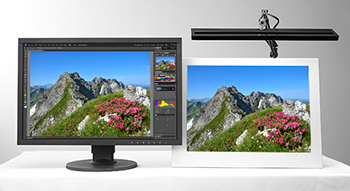
Trust the Colors Displayed on Your Screen
Users with Photoshop installed can start working in their software right away with Quick Color Match's easy drag-and-drop function. The colors on screen are reliable so you can retouch and print with confidence!
Reference Materials
Quick Color Match Easy Screen-to-Print Color Matching Guide
 This guide explains in more detail how you can retouch and print photos with accurate color using Quick Color Match.
This guide explains in more detail how you can retouch and print photos with accurate color using Quick Color Match.
Quick Color Match and ColorNavigator - Building Your Color Editing Workflow
EIZO has developed two unique software solutions for managing and matching color in the creative workflow - Quick Color Match and ColorNavigator. This page provides a simple breakdown of the function of both solutions so you can build the creative workflow that suits your needs.
| Quick Color Match | ColorNavigator |
|
|
|
Download
Quick Color Match is available as a free download here.
Requirements
1 When using Adobe Photoshop CC 2018, please use Canon Print Studio Pro ver. 2.2.0 or later.
2 Papers supported by Quick Color Match vary depending on the printer model. To search for supported papers by printer, visit: www.eizoglobal.com/i/qcm-paper/
Download
Quick Color Match is available as a free download here.
Brochures
Manuals
| Document | Language | Size | Download |
|---|---|---|---|
| Quick Color Match User's manual | English | 15.5 MB | |
| Quick Color Match User's manual | German | 15.3 MB |
Compatibility
| Date | Subject |
|---|---|
| November 25, 2021 | Microsoft Windows 11 and EIZO Software Compatibility |
| November 18, 2021 | macOS Monterey (12) and EIZO Software Compatibility |
| July 6, 2021 | macOS Big Sur (11) and EIZO Software Compatibility |
| June 29, 2021 | Microsoft Windows 10 May 2021 Update (21H1) and EIZO Software Compatibility |
| May 25, 2021 | Microsoft Windows 10 November 2019 Update (1909) and EIZO Software Compatibility |
| May 25, 2021 | macOS Catalina (10.15) and EIZO Software Compatibility |
| November 26, 2020 | Microsoft Windows 10 October 2020 Update (20H2) and EIZO Software Compatibility |
| November 5, 2020 | Microsoft Windows 10 May 2020 Update (2004) and EIZO Software Compatibility |

Contact EIZO
EIZO Inc.
Address:
5710 Warland Drive, Cypress, California 90630
Telephone:
(+1) 562 431 5011