FDS1782T 17" Touch Panel Monitor - DuraVision | EIZO
- Security & Surveillance
- Touch Panel
- Factories & Kiosks
- Maritime
- Features
- Specifications
- Documents Compatibility
- Accessories
- Awards & Reviews
Innovative Touch Features
Projected Capacitive Touch Panel
The DuraVision FDS1782T features projected capacitive touch technology which is more durable and reliable compared to other touch technologies. The monitor accepts touch input from a bare finger or dedicated stylus.

Multitouch Interface
The screen can detect up to 10 simultaneous touches so you can easily operate a variety of applications in almost any environment. The monitor is equipped with palm rejection which allows you to rest your hand directly on the screen without causing any unintended touch input.
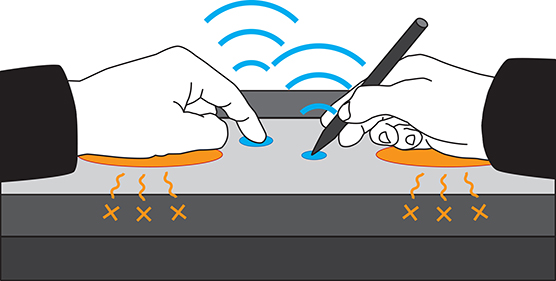
Palm rejection minimum activation area is 2 x 2 cm.
Touch Detection Control
Users can easily turn touch detection on or off by pushing the button conveniently located on the monitor's side.
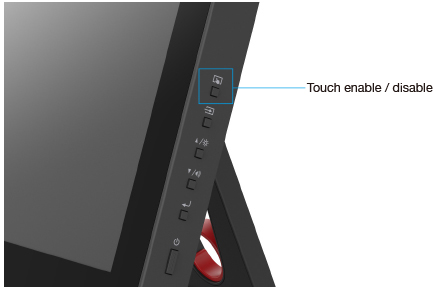
Sensitivity Calibration
The monitor is equipped with technology which calibrates the touch sensitivity to minimize incorrect touch reponse due to environmental factors and electromagenetic noise. This ensures that the screen maintains accurate touch interaction during use.
Stylus Compatibility
The monitor can be used with a touch stylus for smooth writing.
See stylus compatibility details here.
Features for Ease of Use
Fully Flat Design
The fully flat surface provides a seamless touch experience to the edges of the screen. This makes swiping motions and scrolling a breeze.

IPS Panel
The DuraVision FDS1782T uses an LED-backlit IPS panel with wide viewing angles that minimize color shift and contrast changes when viewing the screen from the side. The surface of the panel is also coated with an anti-glare treatement for further clarity in bright ambient environments.

Reclining Stand
The equipped stand provides flexible positioning to allow the monitor to rest on your desk like a laptop and recline back to your desired angle. This makes it easy to place the monitor in the ideal position for comfortable use in any environment.
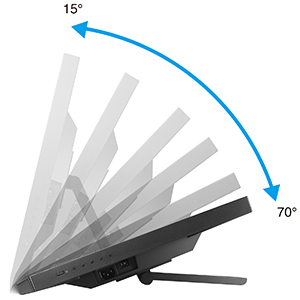
Additional Features
Complete Connection
The monitor is equipped with DisplayPort, DVI-D, and D-Sub inputs which are conveniently located on the side for easy access.
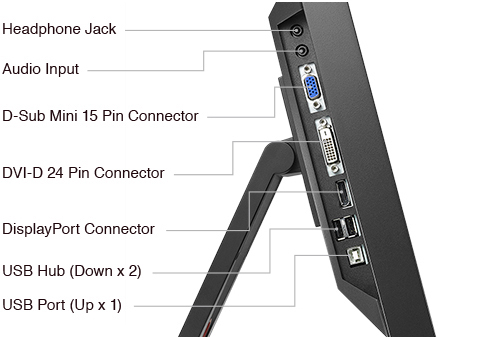
High Durability
The touch screen has a non-scratch surface made of reinforced glass with a hardness of 5H (Mohs scale), making it durable enough to withstand long-term use in a range of environments.
Long-Term Reliability
The DuraVision FDS1782T is backed by a three year warranty which covers all components to ensure a long service life.
| Model Variations |
FDS1782T-LGY: with Laidback stand, gray
FDS1921T-LBK: with LaidBack stand, black FDS782T-FGY: without stand, gray FDS782T-FBK: without stand, black |
|---|---|
| Panel | |
| Type | IPS |
| Backlight | LED |
| Size | 17" / 43 cm |
| Native Resolution | 1280 x 1024 (5:4 aspect ratio) |
| Viewable Image Size (H x V) | 337.9 x 270.3 mm |
| Pixel Pitch | 0.264 x 0.264 mm |
| Display Colors | 16.77 million from a palette of 1.06 billion |
| Viewing Angles (H / V, typical) | 178°, 178° |
| Brightness (typical) | 350 cd/m2 |
| Contrast Ratio (typical) | 1000:1 |
| Response Time (typical) | 11 ms (Gray to gray) |
| Touch Panel | |
| Type | Projected Capacitive |
| Touch Points | 10 |
| Surface Treatment | Anti-Glare coating |
| Communication Protocol | USB |
| Touch Life | 50 million touches (minimum) |
| Surface Hardness | 5H |
| Compatible OS | Windows 10 (64-bit, 32-bit) / Windows 8.1 (64-bit, 32-bit) / Windows 7 (32-bit, 64-bit) |
| Video Signals | |
| Input Terminals | DisplayPort (HDCP1.3), DVI-D (HDCP1.4), D-Sub mini 15 pin |
| Digital Scanning Frequency (H / V) | 31 - 64 kHz, 59 - 61 Hz |
| Analog Scanning Frequency (H / V) | 31 - 81 kHz, 55 - 76 Hz |
| Sync Formats | Separate |
| USB | |
| Upstream | USB 2.0: Type-B |
| Downstream | USB 2.0: Type-A x 2 |
| Audio | |
| Speakers | 1.0 W + 1.0 W |
| Input Terminals | Stereo mini jack, DisplayPort |
| Output Terminals | Headphones (Stereo mini jack) |
| Power | |
| Power Requirements | AC 100 - 240 V, 50 / 60 Hz |
| Typical Power Consumption | 10 W |
| Maximum Power Consumption | 37 W |
| Power Save Mode | 0.7 W or less |
| Standby Mode | 0.7 W or less |
| Features & Functions | |
| Preset Modes | Color Mode (User1, User2, sRGB) |
| OSD Languages | English, German, French, Spanish, Italian, Swedish, Simplified Chinese, Traditional Chinese, Japanese |
| Others | Screen Adjustment (Clock, Phase, Position, Range (Auto), Screen Size (full screen, enlarge, normal), Smoothing (5 stages), Border Intensity, Color Adjustment (Brightness, Contrast, Gamma, Temperature, Saturation, Hue, Gain, Overdrive, Reset), Signal Switching, Product Information (name, serial number, resolution, operating time, etc.), OSD Menu Settings, Adjustment Lock, Power Indicator, Reset |
| Physical Specifications | |
| Dimensions (Landscape, W x H x D) | 391.8 x 142.5 - 348 x 214.9 - 400.4 mm |
| Dimensions (Without Stand, W x H x D) | 391.8 x 331 x 54 mm |
| Net Weight | 4.8 kg / 10.6 lbs |
| Net Weight (Without Stand) | 4.3 kg / 9.5 lbs |
| Tilt | 15° - 70° |
| Hole Spacing (VESA Standard) | 100 x 100 mm, M4, screw depth 3.0 - 9.8 mm |
| Environmental Requirements | |
| Operating Temperature | 5 - 35 °C |
| Operating Humidity (R.H., non condensing) | 20 - 80 % |
| Certifications & Standards (Please contact EIZO for the latest information.) | CB (IEC60601-1), CB, CE, cTUVus, FCC-B, CAN ICES-3 (B), VCCI-B, CCC, RCM, EAC, RoHS, WEEE, China RoHS |
| Supplied Accessories (May vary by country. Please contact EIZO for details.) | |
| Signal Cables | DisplayPort (2 m), DVI-D (2 m) |
| Others | AC power cord (2m), USB cable (1.8m), Audio cable (2.1m), Cleaning cloth, CD-ROM (PDF user's manual, Touch panel driver, TPOffset), Mask Sheet, Setup guide |
| Warranty | 3 years |
| Dimension Drawing |
Brochures
Manuals
Languages
Compatibility
| Date | Subject |
|---|---|
| September 1, 2017 | EIZO Touch Panel Monitor and Stylus Compatibility |
- Keep your screen free from dust and fingerprints
- Includes pump spray and cloth

Contact EIZO
EIZO Inc.
Address:
5710 Warland Drive, Cypress, California 90630
Telephone:
(+1) 562 431 5011









