MDF4601WT 46" Capacitive Touch Panel Monitor - DuraVision | EIZO
DuraVision MDF4601WT46" Capacitive Touch Panel Monitor
- Security & Surveillance
- Touch Panel
- Factories & Kiosks
- Maritime
- Features
- Specifications
- Documents
- Accessories
- Awards & Reviews
Innovative Touch Features
Ample Space for Efficient Operation
A large 46-inch screen provides ample space for ship operators to view important nautical information from one or more applications in a single location. Images are displayed pixel by pixel in full high definition (1920 x 1080) for precise observation.

Fully Flat Table Design
The monitor can be laid horizontally and has a fully flat surface, allowing it to double as a table for laying out traditional paper charts when they are occasionally called for. The wide outer edges of the monitor also provide a place for the crew to conveniently set items or rest their hands without obstructing the view of the screen.
Chart table stand is not included with the monitor.

Projected Capacitive Touch Panel
The DuraVision MDF4601WT chart table monitor features projected capacitive touch technology which is more durable and reliable compared to other touch technologies. The monitor accepts touch input from a bare finger or dedicated stylus.

Liquid Detection
To prevent unintended touch input in the case of any liquid spillage on the screen, EIZO includes a function that detects spills. Once detected, the monitor will automatically disable touch functionality and re-enable it when the spill has been cleaned.


Multitouch Interface
The screen can detect up to 10 simultaneous touches so multiple people can operate the monitor at the same time. The monitor is equipped with palm rejection which allows you to rest your hand or arm directly on the screen naturally without causing any unintended touch input.

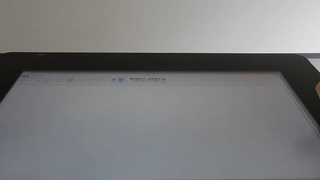
Fingerprint Resistance
The DuraVision MDF4601WT's surface is coated with a fingerprint-resistant finish that minimizes the visibility of fingerprints left on the screen from touch interaction.

Touch Detection Control
Users can easily turn touch detection on or off by pushing the button conveniently located on the monitor's outer rim. A button is located on two sides of the monitor for easy access.

Dedicated Stylus
EIZO's dedicated touch stylus and holder are included with the monitor.

Advanced Functionality
High Visibility
The wide dimming range of less than 1 to 620 cd/m2 allows operators to adjust to the appropriate brightness level for viewing during the day or at night, providing optimal visibility.
ECDIS-certified dimming: 400 cd/m2

ECDIS Indicator
The ECDIS indicator located on the front of the monitor is lit when the brightness and color settings correctly meet the requirements for ECDIS.
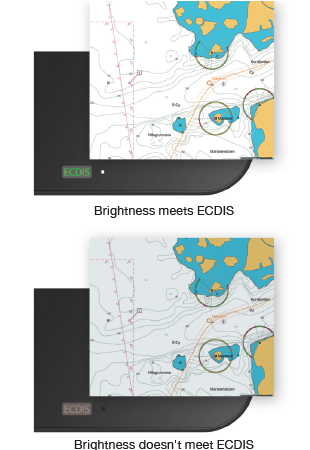
Picture-in-Picture
Picture-in-Picture (PiP) functionality allows operators to display a small separate screen from a second signal source within the monitor to effectively view multiple windows containing navigational information.

EIZO Screen Rotator
EIZO Screen Rotator is a free software application that allows you to quickly rotate the image on the monitor by 180° with a single touch. This is helpful when multiple members of the crew are viewing the screen from opposite sides of the chart table.
Supported by Windows OS only.

Durability and Reliability
Calibrated for ECDIS
Backlight brightness, gamma, and RGB color settings are calibrated at the factory so the monitor achieves accurate color reproduction for meeting the highly specialized requirements of ECDIS systems. The monitor meets IEC 61174, IEC 62288, and IEC 62388 international standards for ECDIS and RADAR applications.
Formal approval dates for standards may vary. Contact EIZO for date of compliance for IEC 61174.

Approval from Maritime Classifications
The monitor meets the requirements for major maritime classifications with approvals for LR (UK), DNV GL (Norway/Germany), ABS (USA), and NK (Japan).
Formal approval dates for classifications may vary.
Protection
The monitor offers durability for use in harsh maritime environments, complying with the conditions for temperature, humidity, and vibration as defined in the IEC 60945 international standard for maritime navigation and radio communication equipment and systems. An IP65 rating for the front of the monitor ensures it can withstand dust ingress and is protected against low-pressure water jets.

Long-Term Reliability
The DuraVision MDF4601WT is built for 24-hour use and is backed by a 3-year manufacturer's warranty for long-term reliability.

Additional Features
Monitor Control
The DuraVision MDF4601WT is equipped with a wide range of communication interfaces for remote monitor control such as brightness adjustment or power.

Multiple Power Inputs
In order to meet the needs of different installation environments, multiple power inputs are equipped, allowing you to power the monitor using either DC or AC connectors.
| Model Variations | Without Stand |
|---|---|
| Cabinet Color | Black |
| Panel | |
| Type | VA |
| Backlight | LED |
| Size | 46.0" / 116.8 cm |
| Native Resolution | 1920 x 1080 (16:9 aspect ratio) |
| Viewable Image Size (H x V) | 1018.1 x 572.7 mm |
| Pixel Pitch | 0.530 x 0.530 mm (Minimum viewing distance: 1.824 m) |
| Grayscale Tones | 256 tones |
| Display Colors | 16.77 million |
| Viewing Angles (H / V, typical) | 178°, 178° |
| Brightness (typical) |
620 cd/m2
(ECDIS-certified dimming: 400 cd/m2.) |
| Contrast Ratio (typical) | 4000:1 |
| Response Time (typical) | 6.5 ms (Gray to Gray) |
| Touch Panel | |
| Type | Projected Capacitive |
| Communication Protocol | USB |
| Touch Life | 50 million touches (minimum) |
| Surface Hardness | 5H |
| Compatible OS | Windows 10 (32-bit, 64-bit) / Windows 8.1 (32-bit, 64-bit) / Windows 7 (32-bit,64-bit) |
| Video Signals | |
| Input Terminals | DVI-I 29 pin x 1, DVI-D 24 pin x 1, VGA HD-D-Sub15 pin x 1, CVBS (BNC) x 1 |
| Digital Scanning Frequency (H / V) | 31 - 68 kHz, 59 - 61 Hz (VGA Text: 69 - 71 Hz) |
| Analog Scanning Frequency (H / V) | 31 - 80 kHz, 56 - 76 Hz |
| Sync Formats | Separate, Composite |
| Video Input Format | NTSC, PAL, SECAM |
| USB | |
| Function | 1 port for touch panel control and communication |
| Standard | USB 2.0 |
| Power | |
| Power Requirements |
AC 100 - 240 V , 50 / 60 Hz
DC 24V |
| Maximum Power Consumption | AC 125 W, DC 121 W |
| Power Save Mode |
Less than 17 W (AC input)
Less than 13 W (DC input) |
| Standby Mode |
Less than 5 W (AC input)
Less than 2.5 W (DC input) |
| Power Management | Power Save (VESA DPM and DVI DMPM) |
| Features & Functions | |
| Preset Modes | Color Mode (Custom, Day, Dusk, Night) |
| OSD Languages | English, German, Spanish, French |
| Communication Interface | RS232, RS485, USB, Ethernet, ext. Keyboard |
| Communication Protocol | Modbus, SNMP, EIZO proprietary |
| Physical Specifications | |
| Dimensions (Without Stand, W x H x D) | 1,336 x 890 x 91 mm |
| Net Weight (Without Stand) | 47.2 kg / 104.1 lbs |
| Environmental Requirements | |
| Operating Temperature | -15 - 55 °C |
| Operating Humidity (R.H., non condensing) | 10 - 90 % |
| Storage Temperature | -20 - 60 °C |
| Degree of Protection |
IP65 (front)
IP22 (Rear) |
| Safe distance of nautical equipment from compasses | |
| Standard compass | 2.95 m |
| Steering compass | 1.95 m |
| Certifications & Standards (Please contact EIZO for the latest information.) |
Ship Classification: NK (Japan), LR (UK), ABS (US), DNV-GL (Norway / Germany)
General: CB, CE, RoHS, WEEE, China RoHS, IEC60945 (EMC/environmental testing), IEC62288/IEC61174/ IEC62388 (items for monitor) |
| Supplied Accessories (May vary by country. Please contact EIZO for details.) | Setup manual, CD-ROM, Cleaning cloth, Stylus (Touch pen), batteries for stylus, Stylus holder, Rubber Tip for stylus |
| Warranty | 3 years |
| Dimension Drawing |
Brochures
- Keep your screen free from dust and fingerprints
- Includes pump spray and cloth










