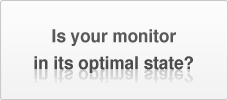GX240 2MP 21.3" Monochrome Monitor - RadiForce | EIZO
RadiForceGX240
- Features
- Specifications
- Documents Compatibility
- Graphics Boards
- QC Software & Tools Accessories
Environmentally-Friendly LED Backlight
|
|
Consistency with DICOM Part 14 Calibration
With the bundled RadiCS LE quality control software, a simplified calibration compliant with the DICOM Part 14 standard can be performed to correct the brightness and grayscale tones of the monitor ensuring the most accurate and consistent shadings possible over time.
Easy Calibration with Integrated Front Sensor
An Integrated Front Sensor (IFS) housed within the front bezel measures brightness and grayscale tones and calibrates to the DICOM Part 14 standard. Without having to connect and disconnect, an IFS performs QC tasks and does not interfere with the viewing area. This dramatically cuts monitor quality control workload and maintenance costs.
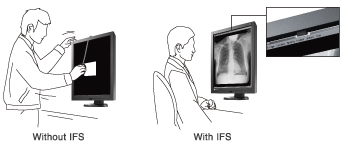
Brightness Uniformity for a Steadier Image Across the Screen
The Digital Uniformity Equalizer (DUE) function provides optimum brightness uniformity which is difficult to attain due to the characteristics of LCD monitors.
Quick Brightness Stabilization for Instant Viewing
At startup or upon wakeup, the EIZO patented drift correction function quickly stabilizes the brightness level. In addition, a sensor measures the backlight brightness and compensates for brightness fluctuations caused by the ambient temperature and the passage of time.
Brightness Stability Within Usage Time Guaranteed
EIZO's confidence in its product quality extends to brightness stability which is also covered during the usage time specified in the warranty.
Displaying with Separate Brightness Levels
For monochrome monitors, Hybrid Gamma function automatically distinguishes the medical images from the non-medical areas such as the tool palettes and displays each one at its optimum brightness. Decreasing the tool palette area's brightness leads to less eye fatigue.
Accuracy in distinction may depend on how images are aligned.
Viewer software compatibility verification is required.
Diagnostic Precision with DICOM Part 14 Factory Adjustment
To ensure the most accurate and consistent shadings possible, EIZO carefully measures and sets every grayscale tones on the production line to produce a monitor compliant with DICOM Part 14.
Presence Sensor for Power Savings
The presence sensor feature unites convenience with savings by ensuring that the monitor conserves power when it is not in use. The presence sensor prompts the monitor to switch to power save mode when it detects the user is away from the monitor, and then resume normal operation when the user returns.
10-Bit Simultaneous Grayscale Display
10-bit (1,024 tones) simultaneous grayscale display extends grayscale fidelity to the boundaries of human visual perception abilities and helps radiologists discern the finest nuances within an image.
10-bit graphics board and 10-bit viewer software needed for 10-bit display.
Mode Selection for Optimum Viewing
Selectable with the front panel buttons, the CAL Switch function allows for various imaging modes of different modalities such as CR, CT, and endoscope images. Furthermore, auto mode settings can be made with the Auto CAL Switch function.
Wide Viewing Angles for Multiple People Use
Wide Viewing angles with minimal color shift when viewed from the side.
Versatile Positioning for Improved Operability
EIZO's highly versatile stand offers tilt, swivel and a wide height adjustment range enabling you to use the monitor with greater comfort.
Customer Assurance with Medical Standards
Meets the strictest medical, safety, and EMC emission standards.
Warranty with Safety and Trust
EIZO and its authorized distributors offer a five-year full warranty.
Our Contribution to SDGs
|
As part of its corporate social responsibility (CSR) activities, EIZO is contributing towards the United Nations’ Sustainable Development Goals (SDGs). |
|
Supporting a Healthy LifeStarting with our message “Making Each Life Visual”, we aim to support optimal medical care for each and every individual through accurate diagnosis and treatment afforded by our innovative healthcare technologies.
|
 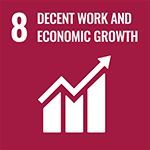 |
|
Environmentally FriendlyOur healthcare products are designed to promote energy efficiency for reduced power consumption and CO2 emissions, while maintaining the high performance and functionality needed in healthcare. We also implement a responsible after-service recycling system. |
  |
| Model Variations |
GX240-CL-BK: Clear Base, with stand, black
GX240-CL-BK-P: Pairing, with stand, black |
|---|---|
| Panel | |
| Type | Monochrome (IPS) |
| Backlight | LED |
| Size | 54 cm / 21.3" |
| Native Resolution | 1200 x 1600 (3:4 aspect ratio) |
| Viewable Image Size (H x V) | 324.0 x 432.0 mm |
| Pixel Pitch | 0.270 x 0.270 mm |
| Grayscale Tones |
10-bit (DisplayPort): 1,024 from a palette of 16,369 (14-bit) tones
8-bit: 256 from a palette of 16,369 (14-bit) tones |
| Viewing Angles (H / V, typical) | 176° / 176° |
| Brightness (typical) | 1200 cd/m2 |
| Recommended Brightness for Calibration | 500 cd/m2 |
| Contrast Ratio (typical) | 1400:1 |
| Response Time (typical) | 40 ms (black-white-black) |
| Video Signals | |
| Input Terminals | DisplayPort, DVI-D |
| Digital Scanning Frequency (H / V) | 31 - 100 kHz / 59 - 61 Hz |
| USB | |
| Upstream | USB 2.0: Type-B |
| Downstream | USB 2.0: Type-A x 2 |
| Power | |
| Power Requirements | AC 100 - 120 V, 200 - 240 V: 50 / 60 Hz |
| Typical Power Consumption | 29 W |
| Maximum Power Consumption | 76 W |
| Power Save Mode | 1.6 W or less |
| Sensor | Backlight Sensor, Integrated Front Sensor, Presence Sensor, Ambient Light Sensor |
| Features & Functions | |
| Brightness Stabilization | Yes |
| Digital Uniformity Equalizer | Yes |
| Preset Modes | CAL Switch (DICOM, CAL1, CAL2, Hybrid-γ) |
| OSD Languages |
English, German, French, Italian, Japanese, Simplified
Chinese, Spanish, Swedish, Traditional Chinese |
| Physical Specifications | |
| Net Weight | 10.2 kg |
| Net Weight (Without Stand) | 7.5 kg |
| Hole Spacing (VESA Standard) | 100 x 100 mm |
| Certifications & Standards (Please contact EIZO for the latest information.) | CE (Medical Device), EN60601-1, ANSI/AAMI ES60601-1, CSA C22.2 No. 601-1, IEC60601-1, VCCI-B, FCC-B, CAN ICES-3 (B), RCM, RoHS, China RoHS, WEEE, CCC, EAC |
| FDA | 510(k) Clearance for General Radiography |
| Dedicated Software | |
| Monitor Quality Control Software RadiCS | Supported |
| Supplied Accessories (May vary by country. Please contact EIZO for details.) | |
| Signal Cables | DVI-D (3 m), DisplayPort (3 m) |
| Others | AC power cord (3 m), USB Type-A - USB Type-B cable (3 m), Utility Disk (RadiCS LE, ScreenManager Pro for Medical, user's manual) |
| Warranty | Five Years |
| Dimension Drawing | GIF |
Brochures
Manuals
Please note that you must be a registered user to download RadiForce relevant files. If you have not registered, please continue on to our registration page*. If you have forgotten your User ID or Password, please send us an e-mail.
* This user registration form is a CRM web marketing tool provided by Tricorn Corporation called KREISEL. By clicking on the form, you will be forwarded to the KREISEL page.
Compatibility
| Date | Subject |
|---|---|
| July 30, 2019 | Abnormal Display Issue on Microsoft Windows 10 May 2019 Update (1903) |
| January 23, 2019 | A USB signal transmission error may occur between some PCs and EIZO monitors when using EIZO software. |
| November 29, 2018 | HP Z2 Mini G4 Workstation and RadiForce Compatibility |
| November 15, 2018 | HP Z2 Tower G4, Z2 SFF G4 Workstation and RadiForce Compatibility |
| September 20, 2018 | DELL T5820, T7820 and RadiForce Compatibility |
| March 15, 2018 | HP Z240SFF, Z240, Z4 G4, Z6 G4, Z8 G4 Workstation and RadiForce Compatibility |
| April 13, 2017 | HP Z2 Mini G3 Workstation and RadiForce Compatibility |
| April 27, 2016 | Compatibility with Hewlett-Packard Z240SFF/Z240/Z440/Z640/Z840 (2016/4) |
| July 10, 2015 | Compatibility between EIZO RadiForce Monitors and Hewlett-Packard Z230SFF/Z230/Z440/Z640/Z840 |
Technical Information
| November 14, 2012 |
The Advantages of Medical LCD Monitors with LED Backlights [PDF] This document explains the three advantages of medical image display monitors that utilize an LED backlight. |
- EIZO original driver and bios
- PCI-Express x16
- Daisy chain supported

- EIZO original driver and bios
- PCI-Express x16
- Daisy chain supported
- Quality Control Software
- UX2 Calibration Sensor bundled
- Quality Control External Calibration Sensor
- New user-friendly design
- Protect against dust and scratches
- Fit between screen and bezel
- Integrated Front Sensor usable
- Keep your screen free from dust and fingerprints
- Includes pump spray and cloth

Contact EIZO
EIZO Inc.
Address:
5710 Warland Drive, Cypress, California 90630
Telephone:
(+1) 562 431 5011
RadiForce Inquiries
Toll free: (800) 800-5202 ext. 220

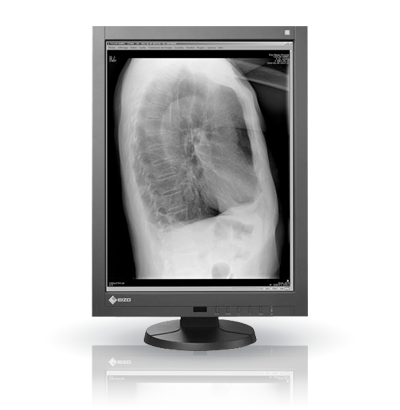






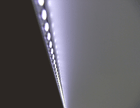 By utilizing an energy-efficient LED as a backlight, the monitor achieves a high-brightness and low power consumption at the same time. Unlike conventional CCFL backlights, LED backlights deteriorate more slowly and thus the monitor offers a longer service life. Since the LED backlight is mercury free, it will reduce any potential impact on the environment when it is disposed of.
By utilizing an energy-efficient LED as a backlight, the monitor achieves a high-brightness and low power consumption at the same time. Unlike conventional CCFL backlights, LED backlights deteriorate more slowly and thus the monitor offers a longer service life. Since the LED backlight is mercury free, it will reduce any potential impact on the environment when it is disposed of.