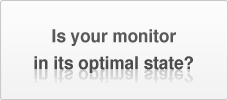MS236WT 2MP 23.0" Dental Monitor - RadiForce | EIZO
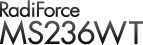
- Features
- Specifications
- Documents Compatibility
- Graphics Boards
- QC Software & Tools Accessories
Smooth and Detailed Handwriting with Stylus Pen
The MS236WT features projected capacitive touch technology which is more reliable compared to other touch technologies, allowing for drag and flick finger operations to be smooth. In addition to the supplied passive touch pen, the monitor also accepts input from commercially available active stylus pens, so small and detailed letters can easily be written into a medical record.

|
See stylus compatibility details here. |
Write While Resting Against the Screen
The screen can detect up to 10 simultaneous touches so multiple people can easily operate a variety of applications. The monitor is equipped with palm rejection which allows you to rest your hand directly on the screen without causing any unintended touch input, so that you can focus on your writing.
Palm rejection minimum activation area is 2 x 2 cm.

Optimal Medical Image Viewing
The monitor features a DICOM preset mode whose grayscale tone is preset on the production line for optimum reviewing of medical images.
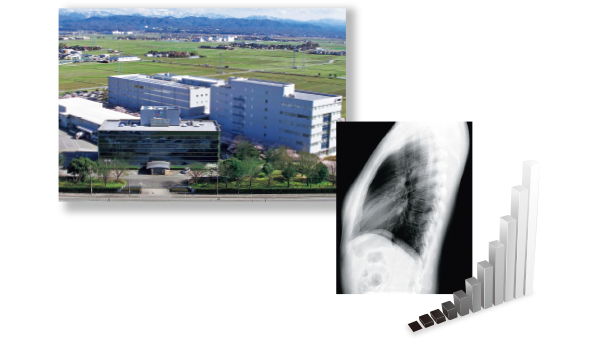
Comfortable-to-Use, Fully Flat Design
The fully flat surface provides a seamless touch experience to the edges of the screen. This makes swiping motions and scrolling easy. Furthermore dust and fingerprints can be wiped off, making cleaning a breeze.

High Durability
The touch screen has a non-scratch glass surface with a hardness of 5H. In addition, the monitor is guaranteed to endure up to 50 million touches, meaning that you can confidently use the monitor for a long time.
Touch Detection Control
 Users can easily turn touch detection on or off by pushing the button conveniently located on the monitor's side. This helps to prevent unintended inputs when cleaning the monitor. Users can easily turn touch detection on or off by pushing the button conveniently located on the monitor's side. This helps to prevent unintended inputs when cleaning the monitor. |
Quick Recovery Controls
Due to environmental factors such as electromagnetic noise, projective capacitive touch technology can malfunction. To combat this, the monitor is equipped with technology which adjusts the touch sensitivity to minimize incorrect touch response. This ensures that the screen maintains accurate touch interaction during use.
When installing for the first time, the bundled "TPOffset (software for adjusting touch panel sensitivity)" is necessary.
Dedicated Touch Panel Driver
In addition to Windows' standard touch panel driver, a dedicated touch panel driver is also available for use with multi-monitor configurations and touch panel sounds.
Compatible OS: Windows 10/ 8.1/ 7
Clear View from Any Angle
The MS236WT uses an LED-backlit IPS panel with wide viewing angles that minimizes color shift and contrast changes even when multiple people view the screen.
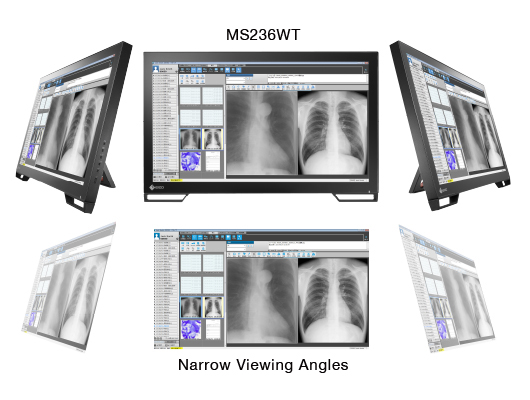
Flicker-Free Viewing
Due to the way brightness is controlled on LED backlights, a small number of people perceive flicker which causes eye fatigue. The MS236WT relieves eye fatigue by regulating brightness to make flicker unperceivable.
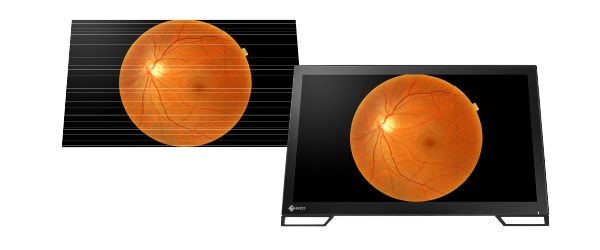
Various Input Terminals
The monitor is equipped with DisplayPort, DVI-D, and D-Sub inputs which are conveniently located on the side for easy access.
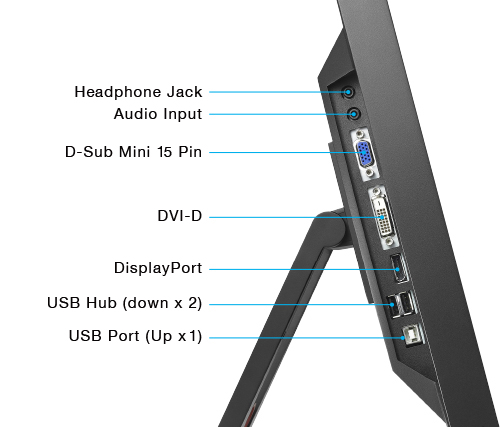
Model Variation
The MS236WT comes in a reclining stand and without stand variety, with gray or black cabinet colors. You can easily choose the ideal model for your environment.

Reclining Stand
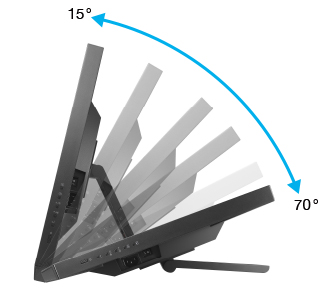 The reclining stand provides flexible positioning to allow the monitor to rest flat on your desk when using a touch-pen, or to sit up when touching with your hand. The reclining stand provides flexible positioning to allow the monitor to rest flat on your desk when using a touch-pen, or to sit up when touching with your hand. |
Customer Assurance with Medical Standards
 The MS236WT meets various medical standards and safety/EMC standards for use in medical institutions. The MS236WT meets various medical standards and safety/EMC standards for use in medical institutions.
|
3-Year Warranty
EIZO and its authorized distributors offer a three-year limited warranty.
Our Contribution to SDGs
|
As part of its corporate social responsibility (CSR) activities, EIZO is contributing towards the United Nations’ Sustainable Development Goals (SDGs). |
|
Supporting a Healthy LifeStarting with our message “Making Each Life Visual”, we aim to support optimal medical care for each and every individual through accurate diagnosis and treatment afforded by our innovative healthcare technologies.
|
 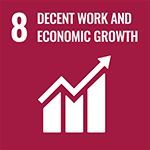 |
|
Environmentally FriendlyOur healthcare products are designed to promote energy efficiency for reduced power consumption and CO2 emissions, while maintaining the high performance and functionality needed in healthcare. We also implement a responsible after-service recycling system. |
  |
| Model Variations |
MS236WT-LGY: with Reclining Stand, gray
MS236WT-LBK: with Reclining Stand, black MS236WT-FGY: without stand, gray MS236WT-FBK: without stand, black |
|---|---|
| Panel | |
| Type | Color (IPS) |
| Backlight | LED |
| Size | 58 cm / 23.0" |
| Native Resolution | 1920 x 1080 (16:9 aspect ratio) |
| Viewable Image Size (H x V) | 509.2 x 286.4 mm |
| Pixel Pitch | 0.265 x 0.265 mm |
| Display Colors | 8-bit: 16.77 million from a palette of 1.06 billion (10-bit) colors |
| Viewing Angles (H / V, typical) | 178° / 178° |
| Brightness (typical) | 260 cd/m2 |
| Contrast Ratio (typical) | 1000:1 |
| Response Time (typical) | 11 ms (gray-to-gray) |
| Touch Panel | |
| Type | Projected Capacitive |
| Touch Points | 10 |
| Surface Treatment | Anti-Glare coating |
| Communication Protocol | USB |
| Touch Life | 50 million touches (minimum) |
| Surface Hardness | 5 H |
| Compatible OS | Windows 10 / 8.1 (64-bit, 32-bit) |
| Video Signals | |
| Input Terminals | DisplayPort (HDCP1.3), DVI-D (HDCP1.4), D-Sub mini 15 pin |
| Digital Scanning Frequency (H / V) |
DVI: 31 - 64 kHz / 59 - 61 Hz (VGA Text: 69 - 71 Hz)
DisplayPort: 31 - 68 kHz / 59 - 61 Hz (VGA Text: 69 - 71 Hz) |
| Analog Scanning Frequency (H / V) | 31 - 81 kHz / 55 - 76 Hz |
| Sync Formats | Separate |
| USB | |
| Upstream | USB 2.0: Type-B |
| Downstream | USB 2.0: Type-A x 2 |
| Audio | |
| Speakers | 1.0 W + 1.0 W |
| Input Terminals | Stereo mini jack, DisplayPort |
| Output Terminals | Headphones (Stereo mini jack) |
| Power | |
| Power Requirements | AC 100 - 240 V: 50 / 60 Hz |
| Typical Power Consumption | 19 W |
| Maximum Power Consumption | 42 W |
| Power Save Mode | 0.7 W or less |
| Features & Functions | |
| Preset Modes | User1, User2, sRGB, DICOM |
| OSD Languages | English, German, French, Italian, Japanese, Simplified Chinese, Spanish, Swedish, Traditional Chinese |
| Physical Specifications | |
| Net Weight | 6.6 kg |
| Net Weight (Without Stand) | 6 kg |
| Hole Spacing (VESA Standard) | 100 x 100 mm |
| Certifications & Standards (Please contact EIZO for the latest information.) | CE (Medical Device), EN60601-1, ANSI/AAMI ES60601-1, CSA C22.2 No. 601-1, IEC60601-1, VCCI-B, FCC-B, CAN ICES-3 (B), RCM, RoHS, China RoHS, WEEE, CCC, EAC |
| FDA | Class I |
| Supplied Accessories (May vary by country. Please contact EIZO for details.) | |
| Signal Cables | DVI-D (3 m), DisplayPort (3 m) |
| Others | AC power cord (3 m), USB Type-A - USB Type-B cable (3 m), Audio cable (2.1 m), touch pen, holder for touch pen, Utility Disk (user's manual, touch panel driver, TPOffset), cleaning cloth, mask sheet |
| Warranty | Three Years |
| Dimension Drawing |
Brochures
Manuals
Please note that you must be a registered user to download RadiForce relevant files. If you have not registered, please continue on to our registration page*. If you have forgotten your User ID or Password, please send us an e-mail.
* This user registration form is a CRM web marketing tool provided by Tricorn Corporation called KREISEL. By clicking on the form, you will be forwarded to the KREISEL page.
Compatibility
| Date | Subject |
|---|---|
| November 5, 2020 | Microsoft Windows 10 May 2020 Update (2004) and EIZO Software Compatibility |
| November 5, 2020 | Microsoft Windows 10 November 2019 Update (1909) and EIZO Software Compatibility |
| May 26, 2020 | Microsoft Windows 10 May 2019 Update (1903) and EIZO Software Compatibility |
| July 30, 2019 | Abnormal Display Issue on Microsoft Windows 10 May 2019 Update (1903) |
| September 1, 2017 | EIZO Touch Panel Monitor and Stylus Compatibility |
- EIZO original driver and bios
- PCI-Express x16
- Daisy chain supported
- EIZO original driver and bios
- PCI-Express x16
- Daisy chain supported

- Keep your screen free from dust and fingerprints
- Includes pump spray and cloth

Contact EIZO
EIZO Inc.
Address:
5710 Warland Drive, Cypress, California 90630
Telephone:
(+1) 562 431 5011
RadiForce Inquiries
Toll free: (800) 800-5202 ext. 220













 EIZO ensures customer peace-of-mind by performing comprehensive compatibility testing. See what commercially available stylus pens are proven to be compatible:
EIZO ensures customer peace-of-mind by performing comprehensive compatibility testing. See what commercially available stylus pens are proven to be compatible: