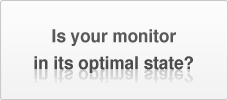RadiForce RX350 | EIZO
RadiForceRX350
- Features
- Specifications
- Documents
- Graphics Boards
- QC Software & Tools Accessories
Sharpness Recovery
All high-brightness LCD panels exhibit a decrease in sharpness of the original image due to aperture ratio of the pixels becoming larger. EIZO's unique technology called Sharpness Recovery restores lost information in contours, resulting in an image shown with maximum clarity.
MTF (Modulation Transfer Function) measures numerically how faithfully the panel transfers detail from the original image data for viewing. When Sharpness Recovery is turned on, in the case of a 2 pixel line pair the MTF increases by approximately 52% (spatial frequency of 1.182 cycles/mm), resulting in a more clearly defined image.

Create the Ideal Environment
The black front bezels are ideal for viewing the screen in dark reading rooms, making it easier to focus on images, while the original white stripe around the sides of the monitor presents a fresh, clean aesthetic.

Save Work Space with Sleek Cabinet Design
The monitor's size was reduce by 22 mm, 39 mm, and 45.5 mm respectively – 30% less space than its predecessor, saving more workspace for other tasks. Reducing the width of the monitor's frame by approximately half reduces eye movement when comparing side-by-side images in a dual monitor configuration.

Save on Power Consumption
The RadiForce RX350 uses a new panel equipped with an energy-efficient LED backlight which reduces power consumption by 30% compared to its predecessor.
EIZO's internal measurement under RX350's recommended brightness of 500 cd/m2.

Reduce Reflections for Image Clarity
Anti-reflection (AR) coating greatly reduces reflections caused by outside light without affecting the light emitting from the monitor. This makes AR preferred over AG (anti-glare) treatments which cause blacks to appear washed out due to diffusion of the backlight. Monitors with AR coating display chest X-ray and other high-resolution images with more clarity for accurate analysis.

Hassle-Free Multi-Monitor Configuration
Using the DisplayPort connection, you can drive several monitors in a daisy chain sequence. This allows you to configure a multi-monitor setup without the complicated hassle of excessive cabling.

Make the Precise Diagnosis
EIZO carefully measures and sets each grayscale tone to create a monitor compliant with DICOM Part 14. This ensures the most consistent shading possible for the most accurate diagnosis.

Maintain the Precision
Perform a simplified calibration for DICOM Part 14 using the bundled RadiCS LE quality control software. RadiCS LE corrects the brightness and grayscale tones of the monitor to maintain image accuracy and consistency over time.

Manage Effortless Quality Control
An Integrated Front Sensor (IFS) housed within the front bezel measures brightness and grayscale tones and calibrates to the DICOM Part 14 standard. The hands-free IFS performs quality control tasks and does not interfere with the viewing area while in use. This dramatically cuts the workload and maintenance costs needed for maintaining monitor quality control.

Attain Steady Images Across the Screen
The Digital Uniformity Equalizer (DUE) function helps to even out fluctuations in brightness and chroma on different parts of the screen to provide smoother images, a quality typically difficult to attain due to the characteristics of LCD monitors.

View Accurate Images in Moments
The EIZO-patented drift correction function quickly stabilizes the brightness level of the monitor upon startup of wakeup from sleep mode, giving you the most accurate images quickly ready for viewing. In addition, a sensor measures the backlight brightness and automatically compensates for brightness fluctuations caused by ambient temperature and aging for a consistently stable display.

Comfortably View from Any Angle
Wide viewing angles allow you to view the screen from the side with minimal color shift, also permitting more than one person to view the monitor comfortably at the same time.

Select the Ideal Mode for Modalities
The CAL Switch function allows you to choose various modes for different modalities such as CR, CT, and endoscopy. It can be conveniently accessed using the monitor's front panel buttons to easily switch to optimal image viewing conditions.

Experience Smooth Color Reproduction
The monitor supports 10-bit input for each RGB color, displaying more than one billion colors simultaneously. This ensures accurate color reproduction for 3D color rendering and image fusion.
Conserve Energy While Away
Wide viewing angles allow you to view the screen from the side with minimal color shift, also permitting more than one person to view the monitor comfortably at the same time.

Improve Operability
EIZO's highly versatile stand offers, tilt and a wide height adjustment range, enabling you to use the monitor with greater comfort.
Rest Assured with Medical Qualifications
The monitors meet the strictest medical, safety, and EMC emission standards.

Stay Confident with Stable Brightness
EIZO's confidence in its product quality extends to brightness stability which is also covered during the usage time specified in the warranty.

| Model Variations |
RX350: Anti-Glare coating
RX350-AR: Anti-Reflection coating |
|---|---|
| Cabinet Color | Black |
| Panel | |
| Type | Color (IPS) |
| Backlight | LED |
| Size | 54.1 cm / 21.3" |
| Native Resolution | 1536 x 2048 (3:4 aspect ratio) |
| Viewable Image Size (H x V) | 324.9 x 433.2 mm |
| Pixel Pitch | 0.2115 x 0.2115 mm |
| Display Colors |
10-bit colors (DisplayPort) : 1.07 billion (maximum) colors
8-bit colors: 16.77 million from a palette of 68 billion colors |
| Viewing Angles (H / V, typical) | 178° / 178° |
| Brightness (typical) | 1,000 cd/m2 |
| Recommended Brightness for Calibration | 500 cd/m2 |
| Contrast Ratio (typical) | 1500:1 |
| Response Time (typical) | 25 ms (on / off) |
| Video Signals | |
| Input Terminals | DVI-D (dual link) x 1, DisplayPort x 1 |
| Output Terminals | DisplayPort x 1 (daisy chain) |
| Digital Scanning Frequency (H / V) |
31 - 127 kHz / 29 - 61.5 Hz
Frame synchronous mode: 29.5 - 30.5 Hz, 59 - 61 Hz |
| USB | |
| Function | 1 upstream, 2 downstream |
| Standard | USB 2.0 |
| Power | |
| Power Requirements | AC 100 - 240 V: 50 / 60 Hz |
| Maximum Power Consumption | 89 W |
| Typical Power Consumption | 46 W |
| Power Save Mode | Less than 1 W |
| Power Management | DVI DMPM, DisplayPort 1.2a |
| Sensor | Backlight Sensor, Integrated Front Sensor, Presence Sensor, Ambient Light Sensor |
| Features & Functions | |
| Brightness Stabilization | Yes |
| Digital Uniformity Equalizer | Yes |
| Preset Modes | CAL Switch |
| OSD Languages | English, German, French, Italian, Japanese, Simplified Chinese, Spanish, Swedish, Traditional Chinese |
| Physical Specifications | |
| Net Weight | 8.1 kg |
| Net Weight (Without Stand) | 5.3 kg |
| Hole Spacing (VESA Standard) | 100 x 100 mm |
| Certifications & Standards (Please contact EIZO for the latest information.) | CE (Medical Device Directive), EN60601-1, ANSI/AAMI ES60601-1, CSA C22.2 No. 601-1, IEC60601-1, VCCI-B, FCC-B, Canadian ICES-003-B, RCM, RoHS, China RoHS, WEEE, CCC, EAC |
| FDA 510(k) Clearance | Yes (for General Radiography) |
| Supplied Accessories (May vary by country. Please contact EIZO for details.) | AC power cord, dual link signal cable (DVI-D - DVI-D), signal cable (DisplayPort - DisplayPort), USB cable, Utility Disk (RadiCS LE, ScreenManager Pro for Medical, PDF instructions for use, PDF installation manual), instructions for use |
| Warranty | Five Years |
| Dimension Drawing |
Brochures
Manuals
Please note that you must be a registered user to download RadiForce relevant files. If you have not registered, please continue on to our registration page. If you have forgotten your User ID or Password, please send us an e-mail.
- Protect against dust and scratches
- Fit between screen and bezel
- Integrated Front Sensor usable

- Keep your screen free from dust and fingerprints
- Includes pump spray and cloth

Contact EIZO
EIZO Inc.
Address:
5710 Warland Drive, Cypress, California 90630
Telephone:
(+1) 562 431 5011
RadiForce Inquiries
Toll free: (800) 800-5202 ext. 220