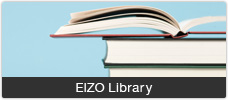Case Studies
Ito Electronics - A Comfortable Hot Desking Environment for a New Way of Working | EIZO


Ito Electronics is a trading company specializing in electronics. It offers a comprehensive range of services, structured around three core areas: the supply of electronic devices, design services (software), and electronics manufacturing services (EMS).
To enhance the efficiency of its sales operations, the company recently installed 54 FlexScan EV2495 24.1-inch monitors, equipped with a USB hub and LAN port to facilitate enhanced connectivity. We asked about the process leading up to the installation and the company’s impression of using the monitors since then.
A New Way of Working – Hot Desking and the Hybrid Workstyle
“To stay competitive in the evolving business landscape, we implemented a hot desking system and a hybrid workstyle that combines remote and in-office work. In adopting these new ways of working, we decided to equip all employees, including administrative staff, with laptops, expanding beyond the previous provision for sales staff only. Recognizing that many employees found the small laptop screens hindered their efficiency, we began considering the installation of external monitors.”
Choosing a Premium Monitor for Connecting to Laptops
“From a security standpoint, our company uses a wired local area network (LAN) connection rather than a wireless one. However, the laptops we were introducing lacked LAN ports, necessitating the use of docking stations to connect to the Internet. The combination of remote and in-office work therefore required the use of both a laptop and a docking station, which had to be carried between locations. Employees would arrive to the office, then have to connect various cables before they could start working, which would be time-consuming and tedious. In response to this, the EV2495 was proposed as a solution.
“The EV2495 is part of EIZO’s FlexScan Premium lineup, which are conveniently equipped with a LAN port, USB Type-C® port, and a USB hub. After connecting the LAN cable, mouse, keyboard, and other peripherals to directly to the monitor, employees can start working immediately by simply connecting a single USB Type-C cable to their laptop from the monitor.”
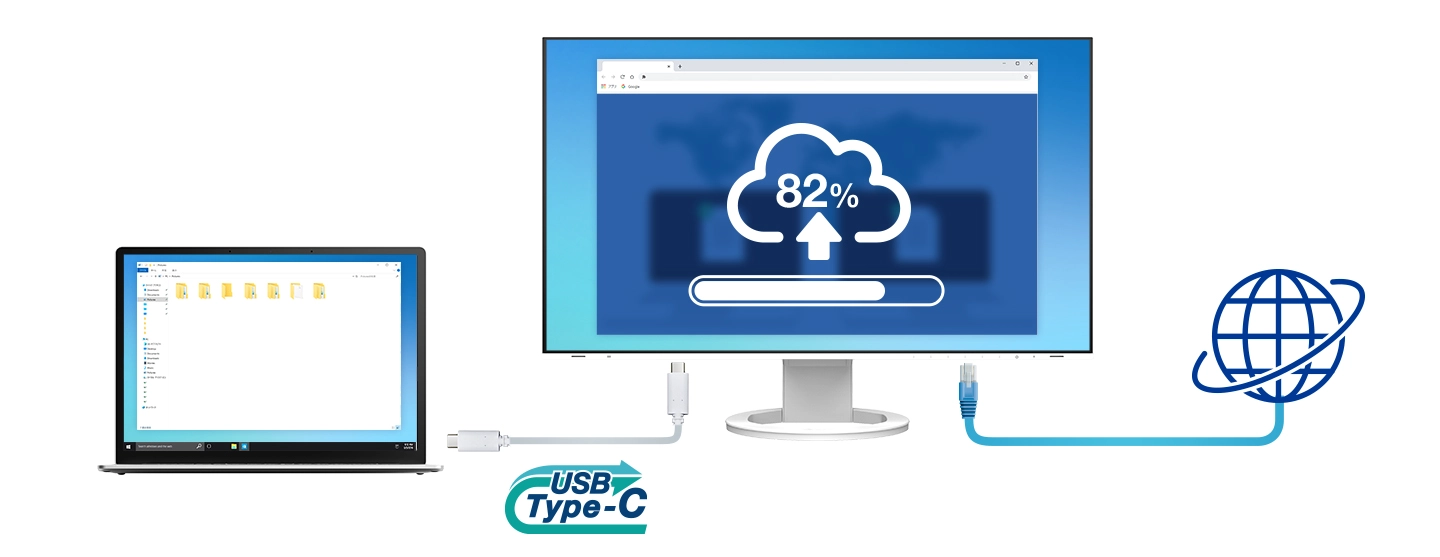
Simply connect the monitor and laptop with a USB Type-C cable to create a wired network environment.
“We initially considered the EV2495 as a potential solution due to its ability to serve as a docking station, eliminating the need for constant cable management and providing a more organized setup around our desks. We also felt the monitor’s high image quality and viewing comfort were attractive features, as well. We further determined that EIZO monitors were the best option due to their white design, which would help improve the overall brightness of the office. So, following the green light from the company president, we proceeded with the installation of the EV2495.”
A Multi-Screen Environment via a Single Cable
“In the sales department, which has implemented a hot desking system, employees who require high focus on certain tasks are given priority access to hot desking stations with monitors. As the department’s employees frequently carry laptops around, the EV2495 has allowed them to start working immediately by connecting via USB Type-C. Additionally, by eliminating the need for a docking station, the desks have remained well-organized and free of clutter, which was an anticipated benefit.”

“The introduction of an external monitor has significantly enhanced the efficiency of tasks that were previously challenging to perform on a laptop screen. These tasks include creating of sales materials, reviewing detailed drawings, and completing complex processes such as invoice generation and verification. Furthermore, we were particularly impressed by EIZO’s attention to detail in the white model of the EV2495, which features both a white body and white cables that create a unified look. The clean, white monitors neatly arranged in our office have had a brightening effect on the atmosphere.”

User-Friendly Stand Design for Ideal Screen Positioning
“Following the installation, we identified a key benefit in the stand’s wide range of movement. EIZO monitors are designed with a high degree of freedom in adjusting the stand height, allowing for easy adjustment to a height that suits the user. Some employees raise the monitor to a high position, while others use it at a lower height. It was interesting to discover that the optimal viewing height varied from person to person. Additionally, the monitors can be rotated vertically, which proved invaluable during setup as it made it much easier to see the connections.”

“In addition to height variations, each sales department employee uses a keyboard they are familiar with. The EV2495 has a USB hub on the side of the monitor, facilitating straightforward connectivity and offering a convenient option for connecting a personal keyboard during use.”

Creating a Better Hot Desking Environment for the Future
“We hope that the base of EIZO monitor stands will be even more compact in the future to make more efficient use of desk space. While it may be challenging to reduce the base size while maintaining the stand’s extensive range of movement and straightforward adjustment capabilities, we believe this could be a significant advantage in optimizing the use of desk depth.
“Furthermore, in the context of the hot desking system, employees expressed frustration with having to adjust the color settings each time they use a different desk, as each user has their own preferred settings. At first, we were aware that EIZO monitors can be easily adjusted for screen brightness and color temperature using the buttons on the front of the monitor. But then we were introduced to EIZO’s free Screen InStyle software, which automatically changes the monitor to the user’s preferred settings when connecting to the PC via USB cable. In our hot desking environment, where multiple employees share the same monitors, we are considering implementing the software, as it would allow employees to apply their optimal display settings. Therefore, we request that EIZO continue to support us with the installation of new monitors and the use of Screen InStyle.”
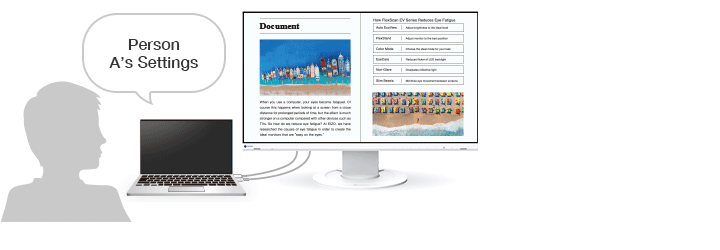
Special thanks:
Ito Electronics Co., Ltd.
Website: www.ito-elec.jp/en/